List of content you will read in this article:
In the exciting world of cryptocurrency (crypto-coins), being an active participant goes beyond just buying and selling digital assets. Setting up a crypto node on a Virtual Private Server (VPS) is an excellent way to contribute to the network's decentralization and even earn rewards. This step-by-step guide will walk you through the process of creating and utilizing a crypto node on a VPS, demystifying the technical jargon along the way.
Need Affordable VPS Hosting
Starting From $5.99/Monthly
🏅 Fast Delivery
🏅 25+ Data Centers
Understanding Bitcoin Nodes: The Backbone of the Network
In the world of cryptocurrency, particularly Bitcoin (BTC), nodes play a crucial role in maintaining the integrity and functionality of the network. But what exactly are these nodes? Think of them as the backbone of the Bitcoin network, comprising a distributed network of computers or servers that validate and relay transactions. Essentially, they ensure that all transactions adhere to the rules of the Bitcoin protocol, facilitating the decentralized nature of the currency.
The Significance of Setting Up Your Node
Setting up your own Bitcoin node holds immense significance in the realm of cryptocurrency. Firstly, it enhances the security and privacy of your transactions. By running your node, you're not reliant on third-party services to validate transactions, reducing the risk of potential security breaches or privacy infringements.
Moreover, running a node contributes to the resilience and decentralization of the Bitcoin network. With more nodes distributed across the globe, the network becomes more robust and less susceptible to centralized control or manipulation. Essentially, by running your node, you're actively participating in upholding the fundamental principles of decentralization that underpin Bitcoin's ethos.
The Benefits of a VPS for Your Bitcoin Node
Now, you might wonder, why opt for a Virtual Private Server (VPS) when setting up your Bitcoin node? Well, there are several compelling reasons to choose a VPS over traditional hosting solutions.
Firstly, a VPS offers greater flexibility and scalability. Unlike dedicated servers, which can be expensive and resource-intensive, VPS hosting allows you to scale your resources as needed, making it ideal for hosting a Bitcoin node without breaking the bank.
Additionally, VPS hosting provides enhanced reliability and uptime. With dedicated resources allocated to your virtual server, you can rest assured that your node will remain operational and accessible to the network, minimizing downtime and ensuring consistent performance.
Furthermore, VPS hosting offers greater control and customization options. You have the freedom to install and configure software tailored to your specific requirements, optimizing the performance and security of your Bitcoin node.
Setting Up a Bitcoin Node on Contabo VPS
Now that we understand the importance of running our own Bitcoin node and the benefits of utilizing a VPS, let's delve into the step-by-step process of setting up a Bitcoin node on Contabo VPS. Contabo offers reliable VPS hosting services, making it an excellent choice for hosting your Bitcoin node.
Utilizing Cloud-Init Scripts in the Customer Control Panel
Contabo simplifies the process of setting up your Bitcoin node by providing access to Cloud-Init scripts in the customer control panel. These scripts automate the installation and configuration of essential software components, streamlining the setup process and saving you time and effort.
Cloud-Init scripts allow you to specify the desired configuration parameters for your VPS instance, including the operating system, software packages, and network settings. By leveraging these scripts, you can quickly deploy a fully functional Bitcoin node with minimal manual intervention.
Checking Node Health
Once you've successfully set up your Bitcoin node on Contabo VPS, it's essential to regularly monitor its health to ensure optimal performance and reliability. Monitoring the health of your node allows you to identify and address any issues promptly, minimizing downtime and potential disruptions to the network.
Importance of Monitoring Node Health
Monitoring the health of your Bitcoin node is crucial for several reasons. Firstly, it enables you to ensure that your node is operating efficiently and processing transactions without any errors or delays. By proactively monitoring node health, you can detect and troubleshoot potential issues before they escalate into more significant problems, thereby safeguarding the stability and reliability of the Bitcoin network.
Moreover, monitoring node health provides valuable insights into the overall health of the Bitcoin network. By aggregating data from multiple nodes, network administrators can gain a comprehensive understanding of network performance and identify any trends or anomalies that may require attention.
Tools and Commands for Node Health Monitoring
Fortunately, there are several tools and commands available for monitoring the health of your Bitcoin node. These tools provide real-time insights into various aspects of node performance, including network connectivity, resource utilization, and transaction processing.
One such tool is Bitcoin Core's built-in monitoring functionality, which allows you to track key metrics such as block propagation time, mempool size, and peer connectivity. Additionally, third-party monitoring tools like NodePing and Bitnodes offer comprehensive monitoring solutions tailored specifically for Bitcoin nodes, providing detailed analytics and alerts to help you stay informed about your node's health status.
In terms of commands, Bitcoin Core provides a range of RPC commands that allow you to query various aspects of node health programmatically. Commands like `getnetworkinfo`, `getmempoolinfo`, and `getpeerinfo` provide valuable insights into network connectivity, mempool status, and peer relationships, enabling you to diagnose and troubleshoot issues efficiently.
Switch to the Bitcoin User
Before delving into the intricacies of monitoring your Bitcoin node's health, it's essential to switch to the Bitcoin user account on your Contabo VPS. This ensures that you have the necessary permissions to execute commands and access system resources related to your Bitcoin node.
Before conducting health checks, switch to the Bitcoin user for accurate assessments by using the following command:
sudo -u bitcoin -i
P2P Network Info
One of the key aspects of monitoring your Bitcoin node's health is tracking its interactions with the peer-to-peer (P2P) network. P2P network info provides valuable insights into the node's connectivity status, including the number of active connections, inbound and outbound traffic, and peer latency.
By monitoring P2P network info, you can ensure that your node maintains robust connectivity with other nodes in the network, facilitating efficient transaction propagation and block synchronization.
To gather information about your node’s P2P network status, execute the command:
bitcoin-cli getnetworkinfo
A healthy response will include details such as network activity, the number of connections, and their direction. An example of such a response could resemble the following:
{ "chain": "main",
"blocks": 170260,
"headers": 813630,
"bestblockhash": "0000000000000049ec54c7c6df79fce11e724b4b56103e005e03fa8e8c2a4a09",
"difficulty": 1496978.595025569,
"time": 1331249860,
"mediantime": 1331245089,
"verificationprogress": 0.002915741002688988,
"initialblockdownload": true,
"chainwork": "00000000000000000000000000000000000000000000000df7e38ad4228191c1",
"size_on_disk": 1234406989,
"pruned": false,
"warnings": "" }
Blockchain (Sync Status) Info
Another critical aspect of monitoring your Bitcoin node's health is tracking its blockchain synchronization status. Blockchain info provides insights into the node's progress in synchronizing with the Bitcoin blockchain, including the current block height, sync progress, and estimated time remaining for full synchronization.
By monitoring blockchain sync status, you can ensure that your node remains up-to-date with the latest block data, enabling it to process transactions and validate blocks accurately.
To check the synchronization status of your node, utilize the command:
bitcoin-cli getblockchaininfo
Key metrics to observe include the chain, the highest synced block, and the overall network status. Particularly, pay attention to the `verificationprogress` parameter, which indicates the synchronization progress.
Interpreting Health Metrics and Troubleshooting
Once you have access to essential health metrics such as P2P network info and blockchain sync status, the next step is to interpret these metrics and troubleshoot any issues that may arise. Interpreting health metrics involves analyzing trends, identifying anomalies, and diagnosing potential issues that may impact node performance.
Common troubleshooting tasks include resolving connectivity issues, addressing synchronization errors, and optimizing resource utilization to improve node efficiency. By understanding how to interpret health metrics and troubleshoot common issues, you can ensure that your Bitcoin node remains healthy and operational, contributing to the overall stability and reliability of the Bitcoin network.
- Network Activity: A positive networkactive status and a reasonable number of connections indicate a healthy P2P network.
- Blockchain Sync: It's essential to ensure that the verificationprogress is steadily increasing over time, even if it doesn't reach 1.00. A slow but consistent progression signifies a syncing node.
Node Running Status: Check if your Bitcoin node is operational with the following command:
systemctl status bitcoind.service
If necessary, restart the service using:
systemctl restart bitcoind.service
Reading Logs: Examine the node’s recent activities and potential issues by reviewing the debug logs:
tail -n 100 /var/lib/bitcoind/debug.log
These commands offer valuable insights into your Bitcoin node’s health. Regularly monitoring and interpreting these metrics will enable you to maintain a robust and reliable node.
Locating Node Configuration
To effectively manage and customize your Bitcoin node, it's crucial to know where to find its configuration files. Locating the node configuration allows you to adjust various settings and parameters according to your preferences and requirements.
Edit Bitcoin Configurations
Once you've located the node configuration files, the next step is to edit them to customize the behavior of your Bitcoin node. Editing Bitcoin configurations enables you to fine-tune settings such as network connectivity, resource allocation, and security measures to optimize node performance and functionality.
Restarting Your Node
After making changes to the Bitcoin configurations, it's essential to restart your node to apply the new settings effectively. Restarting your node ensures that the changes take effect and that your node operates according to the updated configurations.
To initiate a restart of your Bitcoin node, utilize the following command:
systemctl restart bitcoind.service
Data Directory of Bitcoin Service
Understanding the data directory of the Bitcoin service is crucial for managing node data and ensuring data integrity. The data directory contains essential files and databases related to the Bitcoin blockchain, including block data, transaction records, and wallet information.
You can locate the data directory of the Bitcoin service, which stores crucial files and configurations, at the following path:
/var/lib/bitcoind
Commonly Used Plugins and Applications for Bitcoin Nodes
Expanding the functionality of your Bitcoin node beyond basic transaction validation and block synchronization is possible through the integration of various plugins and applications. These additional tools enhance the capabilities of your node, enabling you to participate in advanced features and services within the Bitcoin ecosystem.
1. BTC Payserver
BTC Payserver is a popular open-source payment processor that allows merchants to accept Bitcoin payments directly, without relying on third-party payment processors. By integrating BTC Payserver with your Bitcoin node, you can facilitate seamless and secure transactions, enabling merchants to accept Bitcoin payments from customers worldwide.
2. Lightning Network Node
The Lightning Network is a layer-two scaling solution for Bitcoin that enables instant and low-cost transactions by leveraging off-chain payment channels. Running a Lightning Network node alongside your Bitcoin node allows you to participate in the Lightning Network, facilitating fast and scalable micropayments while reducing congestion on the Bitcoin blockchain.
3. Lightning Terminal
Lightning Terminal is a user-friendly interface for managing Lightning Network nodes and channels. It provides a comprehensive dashboard that allows you to monitor node performance, manage channel liquidity, and execute Lightning Network payments efficiently. Integrating Lightning Terminal with your Bitcoin node enhances your ability to participate in the Lightning Network ecosystem seamlessly.
4. Ordinals
Ordinals is a lightweight and versatile plugin for Bitcoin nodes that enables advanced scripting and automation capabilities. With Ordinals, you can create custom scripts and workflows to automate common tasks, such as transaction batching, fee optimization, and multisignature wallet management. Integrating Ordinals with your Bitcoin node empowers you to customize and streamline node operations according to your specific requirements and preferences.
Final Words
In conclusion, setting up a crypto node on a VPS is a rewarding endeavor that not only deepens your understanding of the cryptocurrency ecosystem but also contributes to its security and decentralization. With this step-by-step guide, you're equipped to navigate the process with confidence. Remember, by running a node, you're not just engaging with technology – you're becoming an integral part of a revolutionary financial landscape. You can also Buy Vps with bitcoin at MonoVM.
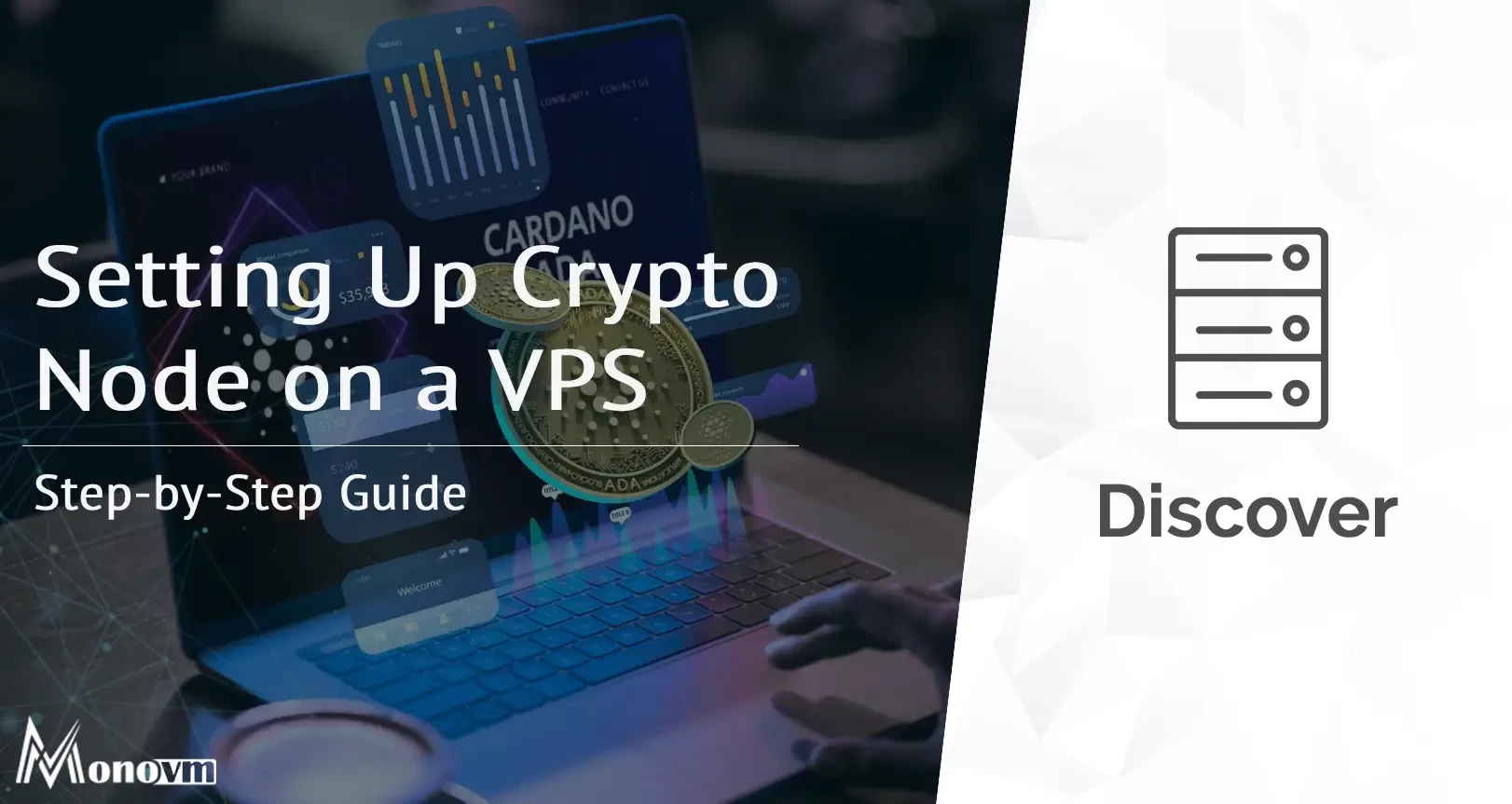
Hello, everyone, my name is Lisa. I'm a passionate electrical engineering student with a keen interest in technology. I'm fascinated by the intersection of engineering principles and technological advancements, and I'm eager to contribute to the field by applying my knowledge and skills to solve real-world problems.