List of content you will read in this article:
If you've ever wondered what the best Linux lightweight distro is, you're not alone. Many users, whether newcomers or seasoned Linux enthusiasts, often seek a distribution that can breathe new life into older computers, or provide a nimble environment for specific tasks. In this article, we'll explore the top contenders in the realm of lightweight Linux distros, answering your burning questions along the way.
What is the Best Lightweight Linux Distro?
The best Linux lightweight distro depends on your specific needs and hardware, but some top contenders include Absolute Linux, antiX, BunsenLabs, Linux Lite, and Lubuntu. Each of these distributions offers a lightweight and nimble environment, making them suitable for various use cases, from reviving old computers to accommodating Windows users making the switch to Linux. Here we introduce 8 contenders that stand out as the best Linux lightweight distros:
1. Absolute Linux
Absolute Linux, a stalwart in the realm of lightweight Linux distributions, is dedicated to providing a seamless desktop experience on even the most modest hardware. This distro is characterized by its commitment to simplicity and exceptional performance, making it a great lightweight Linux distro for beginners and experienced users looking to breathe new life into aging computers.
Overview: Absolute Linux derives its foundation from the reputable Slackware distribution. It thrives on the efficiency of the IceWM window manager, a lightweight yet efficient choice, ensuring that the Linux operating system runs smoothly, even on older and resource-constrained machines. What makes Absolute Linux one of the distros is its user-friendly approach.
It comes preloaded with essential applications like the versatile Firefox web browser and the productivity suite LibreOffice, empowering users with immediate access to everyday tools. Moreover, its hallmark lies in customization. Users, especially those with some Linux experience, can fine-tune the distribution to their preferences by adding or removing packages, shaping it into a personalized OS that perfectly suits their needs.
Key Features:
- Streamlined Design: Absolute Linux's minimalistic approach ensures that system resources are utilized efficiently, resulting in a fast and responsive computing experience.
- IceWM: The inclusion of the IceWM window manager not only keeps resource usage to a minimum but also provides an intuitive and user-friendly Linux best lightweight desktop environment.
- Customization: Absolute Linux empowers users with the flexibility to tailor their Linux experience by adding or removing packages, allowing for a bespoke operating system.
- Preinstalled Apps: The distribution comes bundled with essential applications, including Firefox and LibreOffice, enhancing productivity right out of the box.
By the way, if you want to learn more about Linux, make sure to read this article.

2. antiX
In the world of the best Linux lightweight distros, antiX shines as a compelling option tailored to systems with limited computing resources. What sets antiX apart is its dedication to functionality and efficiency over extravagant features, making it a top choice for breathing new life into older hardware.
Overview: antiX adopts a minimalist approach while still ensuring users have the tools they need for a variety of tasks. This distribution makes use of the nimble IceWM window manager in combination with the Rox file manager, creating a harmonious blend of lightweight components and versatile applications.
One of antiX's standout features is its effortless installation process, which is designed to be quick and user-friendly, making it accessible even for those new to Linux. Moreover, it introduces a user-friendly control panel, enabling users to configure and customize their system with ease, putting control back in the user's hands.
Key Features:
- Minimal Hardware Requirements: antiX is designed to run on systems with minimal hardware resources, making it ideal for older machines or resource-constrained systems.
- IceWM: The IceWM window manager enhances system performance by being lightweight and snappy, ensuring a responsive user experience.
- Rox File Manager: This distribution includes the Rox file manager, a lightweight yet functional tool for navigating and managing files.
- Fast Installation: antiX boasts a quick and straightforward installation process, allowing users to get up and running without unnecessary hassle.
3. BunsenLabs
As the rightful heir to the much-admired Crunchbang distribution, BunsenLabs continues the legacy of resource efficiency and streamlined performance. If you're seeking a Linux distribution that excels in speed while making the most of your system's resources, BunsenLabs is a prime choice.
Overview: BunsenLabs, actively maintained and based on Debian 11 (Bullseye), is designed to provide users with an efficient and responsive computing experience. At its core, it employs the Openbox window manager, known for its high configurability and minimal resource footprint.
The distribution doesn't just stop at optimizing performance; it also offers a visually pleasing desktop environment with an assortment of essential desktop applications that cater to your daily needs. This combination of performance and visual appeal sets BunsenLabs apart, making it an ideal option for both older and modern machines.
Key Features:
- Blazing Fast Performance: BunsenLabs lives up to its reputation for speed, ensuring that your system's resources are used efficiently, resulting in a snappy user experience.
- Openbox Window Manager: The highly configurable Openbox window manager is the driving force behind BunsenLabs, contributing to its nimble operation and allowing users to fine-tune their desktop environment.
- Debian Repositories: BunsenLabs provides access to Debian's extensive software repositories, offering users a wide selection of applications and packages to meet their diverse needs.
4. Linux Lite
If you’re still asking “What is the most lightweight Linux distro?” Linux Lite stands out as one of the best Linux lightweight distros thoughtfully tailored to welcome Windows users, particularly those who may be operating older hardware. Its mission is to provide a seamless transition into the world of Linux, ensuring that the change is as smooth as possible.
Overview: Based on the latest Ubuntu LTS release, Linux Lite takes advantage of the reliable Long Term Support features. The distribution employs the lightweight Xfce desktop, renowned for its user-friendly interface and low resource requirements. Linux Lite goes the extra mile by including essential software like Google Chrome, VLC Media Player, and LibreOffice right out of the box, catering to the diverse needs of users.
Additionally, the integration of zRAM memory compression technology enhances performance, ensuring that even aging machines run smoothly. This emphasis on accessibility and performance makes Linux Lite the best lightweight Linux distro for old laptop users and those seeking a hassle-free transition to Linux.
Key Features:
- User-Friendly: Linux Lite's intuitive interface and user-focused design are perfect for those making their first foray into the Linux world, making the transition smoother and more enjoyable.
- Google Chrome: Offering Google Chrome as the bundled web browser, Linux Lite ensures users can seamlessly access popular websites and enjoy a familiar web experience.
- zRAM Memory Compression: By incorporating zRAM memory compression, Linux Lite optimizes system performance, especially on older hardware, allowing it to run efficiently and responsively.

5. Lubuntu
Lubuntu is the epitome of efficiency and resource-friendliness within the Linux world. As one of the best Linux lightweight distros of Ubuntu, it serves as a lifeline for older hardware while retaining compatibility with the extensive Ubuntu software ecosystem.
Overview: At its core, Lubuntu features the LXQt desktop environment, a key contributor to its lightweight and responsive nature. It prides itself on providing a minimalistic yet functional desktop experience. The default installation is stripped down to essential components, ensuring a lean operating system.
However, Lubuntu stands out for its compatibility with Ubuntu repositories, granting users access to a treasure trove of software options. This unique combination of being both lightweight and linked to the extensive Ubuntu ecosystem makes Lubuntu one of the most popular lightweight Linux distros for users looking to breathe new life into aging machines while maintaining a broad selection of applications.
Key Features:
- Lightweight: Lubuntu's primary focus is on resource efficiency, ensuring that even older hardware can run it smoothly without compromising on functionality.
- LXQt: The utilization of the LXQt desktop environment adds to its lightweight nature, providing a responsive and snappy user experience.
- Compatible with Ubuntu Repositories: The connection to Ubuntu's vast software repositories offers users a wide array of applications and tools, expanding the capabilities of Lubuntu beyond its minimalistic core.
6. LXLE
LXLE stands as a testament to the potential of lightweight Linux distributions, showcasing its prowess as an Ubuntu LTS-based OS dedicated to providing stability and robust support.
Overview: What sets LXLE apart is its commitment to catering to the needs and expectations of existing Windows users, ensuring a seamless transition to the Linux realm. This is evident in its aesthetic design, which resembles the familiar Windows environment. LXLE comes preloaded with an impressive range of full-featured applications across various categories, making it an all-encompassing solution out of the box.
Users can explore internet applications, multimedia tools, sound and video utilities, office software, games, and much more. This focus on offering a comprehensive experience from the get-go, along with its emphasis on stability, makes LXLE the best lightweight Linux distro for gaming and users looking for a dependable lightweight Linux distribution.
Key Features:
- Stable: LXLE's foundation on Ubuntu LTS ensures long-term support and reliability, making it a suitable option for various use cases.
- Aesthetic Design: Its visual design draws inspiration from Windows, creating a comfortable and familiar environment for users transitioning from the Windows operating system.
- Wide Range of Apps: LXLE doesn't compromise on functionality. It includes a broad spectrum of applications, from internet tools to office software, providing users with a comprehensive suite of options.
7. Porteus
Porteus is the embodiment of a highly portable Linux distribution, rooted in Slackware and crafted to offer exceptional flexibility by running on removable media or being installed to a hard disk.
Overview: What makes Porteus the best Linux lightweight distro for laptops is its remarkable ability to run entirely from system RAM. This unique feature results in blazing-fast speed and responsiveness, making it ideal for those who prioritize performance.
Furthermore, Porteus stands out for its compressed state and the dynamic creation of the file system on the fly, keeping the distribution remarkably compact. Users also have the freedom to choose from a variety of desktop environments, tailoring their experience to their preferences. This adaptability, combined with the distribution's speed, positions Porteus as a powerful choice for users in need of a portable, high-performance Linux solution.
Key Features:
- Portability: Porteus is designed for users on the move, whether they need to run it from removable media or wish to install it on a hard disk, offering the freedom of choice.
- Compact Size: The distribution maintains a small footprint, ensuring efficient use of resources and a minimal storage requirement.
- Choice of Desktop Environments: Users can select from multiple desktop environments, providing a personalized computing experience.
8. Puppy Linux
Boasting a rich legacy of over 15 years of development, Puppy Linux takes its place among the best Linux lightweight distros. With a relentless focus on minimizing size without compromising functionality, this distro has earned its reputation as a versatile and efficient choice for users.
Overview: Puppy Linux caters to an array of needs through its different versions, each meticulously designed to address various requirements. Surprisingly, despite its small footprint, Puppy Linux is anything but limited. Users can enjoy access to both Ubuntu and Slackware repositories, unlocking a vast and diverse collection of software. Whether you're a fan of the Ubuntu-based FossaPup64 or prefer the Slackware-derived S15Pup64, Puppy Linux offers a wealth of options and possibilities.
Key Features:
- Small Size: Puppy Linux prides itself on being incredibly compact, ensuring efficient use of system resources and storage space.
- Diverse Editions: The distribution offers multiple editions to suit varying user needs, ensuring a tailored experience.
- Wide Range of Applications: Despite its small size, users can harness the power of diverse software collections from both Ubuntu and Slackware repositories.
Conclusion: Choosing the Best Linux Lightweight Distro
In the world of Linux, where one size does not fit all, choosing the best Linux lightweight distro can be a game-changer, especially if you're working with resource-constrained systems, old hardware, or simply seeking a streamlined computing experience.
The 8 distributions covered in this article stand out as top contenders for the title of the "Best Lightweight Linux Distro." Each caters to a specific niche of users, providing a range of features and advantages. Whether you're a beginner, a Windows convert, a programmer, or someone in search of the most minimalistic option, there's a lightweight Linux distribution that suits your needs. When you choose the right distro for your operating system, make sure to check this page to buy cheap Linux VPS hosting.
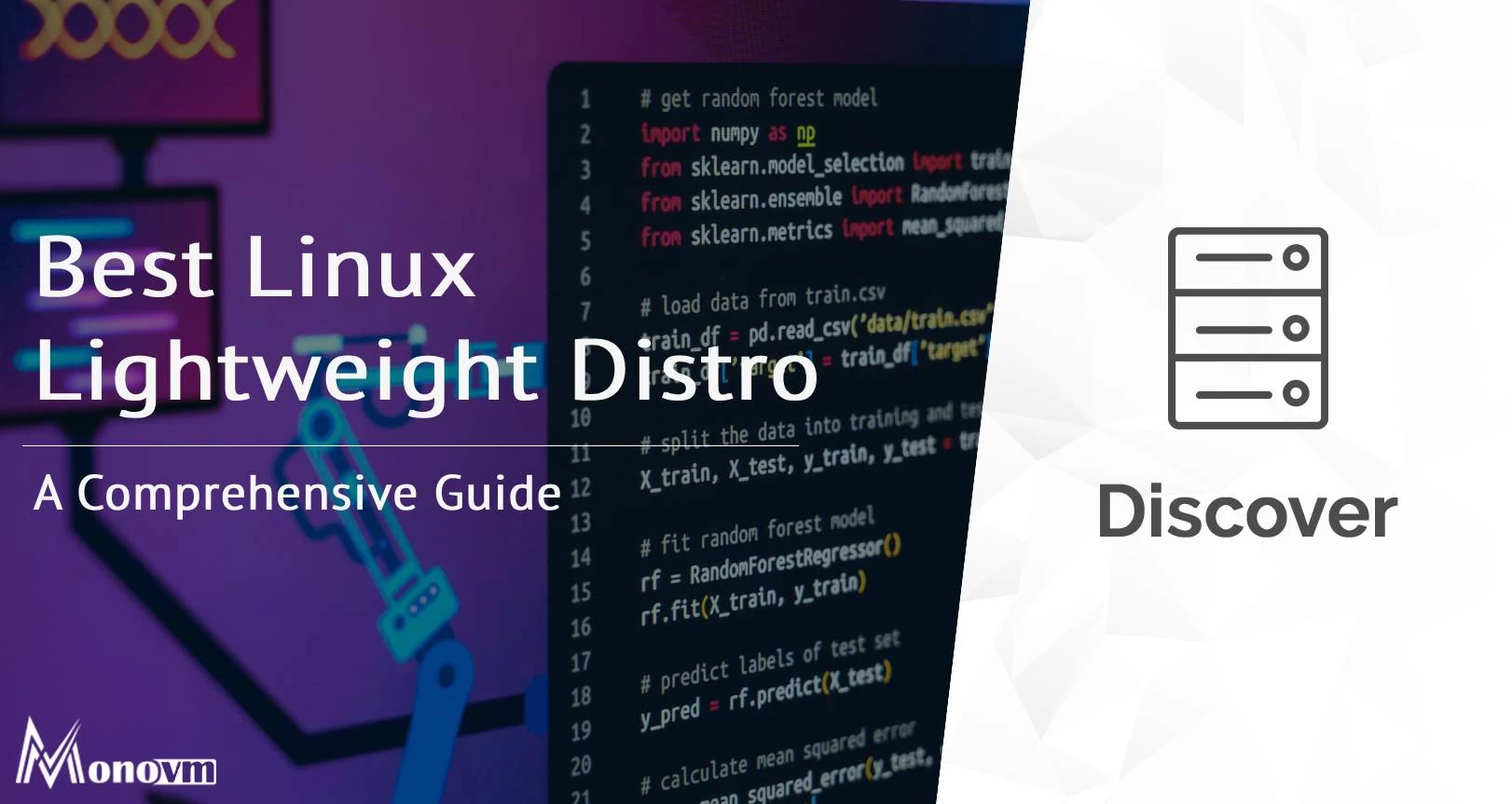
Hello, everyone, my name is Lisa. I'm a passionate electrical engineering student with a keen interest in technology. I'm fascinated by the intersection of engineering principles and technological advancements, and I'm eager to contribute to the field by applying my knowledge and skills to solve real-world problems.