List of content you will read in this article:
- 1. Creating a variable and printing it on the terminal
- 2. Use shell commands in bash scripts
- 3. Conditional execution of script
- 4. Comments in bash
- 5. User input
- 6. Arithmetic operations in bash
- 7. Functions in Bash Scripting
- 8. Ways to print variables
- 9. Arrays in Bash
- 10. Strings in Bash
- 11. Loops in Bash
- 12. Maintaining system
This Bash Scripting cheat sheet contains basic and intermediate Bash Shell scripts. This article is intended for both novices and working professionals to get a quick reference about different bash scripts.
Bash (Bourne Again Shell) is a command-line shell software. Brian Fox created it as an improved version of the Bourne Shell. It is a GNU open-source project. Let’s look at a few examples to get a quick reference to bash scripting.
For more information about bash scripts, you can check out our previous article here.
Creating a variable and printing it on the terminal
name="Linux"
echo "Hello $name!"
Use shell commands in bash scripts
echo "Current directory is $(pwd)"
echo "Current directory is `pwd`"
Conditional execution of script
if [[ "$condition1" ]]; then
echo "Condition 1 satisfied"
elif [[ "$condition2" ]]; then
echo "Condition 2 satisfied"
fi
if (( $x < $y )); then echo "$x is smaller than $y"fi
if [[ "$s1" == "$s2" ]] #if two strings are equal
Comments in bash
# It is a comment
: 'This ismulti linecomment'
User input
read var
echo "You entered $var"
Arithmetic operations in bash
read a b
sum=$((a+b))
diff=$((a-b))
echo "Sum is $sum and difference is $diff"
Functions in Bash Scripting
get_value() {
echo "2"
}
echo "Value is $(get_value)"
function myfunc() {
echo "I am called"
}
Ways to print variables
NAME="Linux"
echo $NAME
echo "$NAME"
echo "${NAME}!"
Arrays in Bash
arr=(1 2 3)
val=${arr[1]}
echo "Element at index 1 is $val"arr=('X' 'Y' 'Z')
arr=("${arr[@]}" "A") # Push an item
arr+=('A') # Push an item
unset arr[2] # Remove one item
arr=("${arr[@]}" "${arr2[@]}") # Concatenate with another array
echo ${arr[0]} # Element #0
echo ${arr[-1]} # Last element
echo ${#arr[@]} # Number of elements
for i in "${arr[@]}"; do #iterate through the array
echo $i
done
Strings in Bash
VAR1='Hello Linux'
echo $VAR1
name="Linux"
echo ${name}
echo ${name:0:2} #=> "Li" (slicing the indices)
echo ${name::2} #=> "Li" (slicing the indices)
echo ${name::-1} #=> "Lin" (slicing the indices)
echo ${name:(-1)} #=> "x" (slicing the from right)
echo ${name:(-2):1} #=> "u" (slicing the indices from right)
STR="LINUX"
echo ${STR,,} #=> "linux" (all become lowercase letters)
STR="linux"
echo ${STR^^} #=> "LINUX" (all become uppercase uppercase)
${#str} #length of $str
Loops in Bash
for ((i = 0 ; i < 10 ; i++)); do
echo $i
done
while true; do
···
done
for i in {0..10}; do
echo "We are on $i"
done
for i in {0..10..2}; do #loop using step size of 2
echo "We are on $i"
done
Maintaining system
apt-get update
apt-get -y upgrade
apt-get -y autoremove
apt-get autoclean
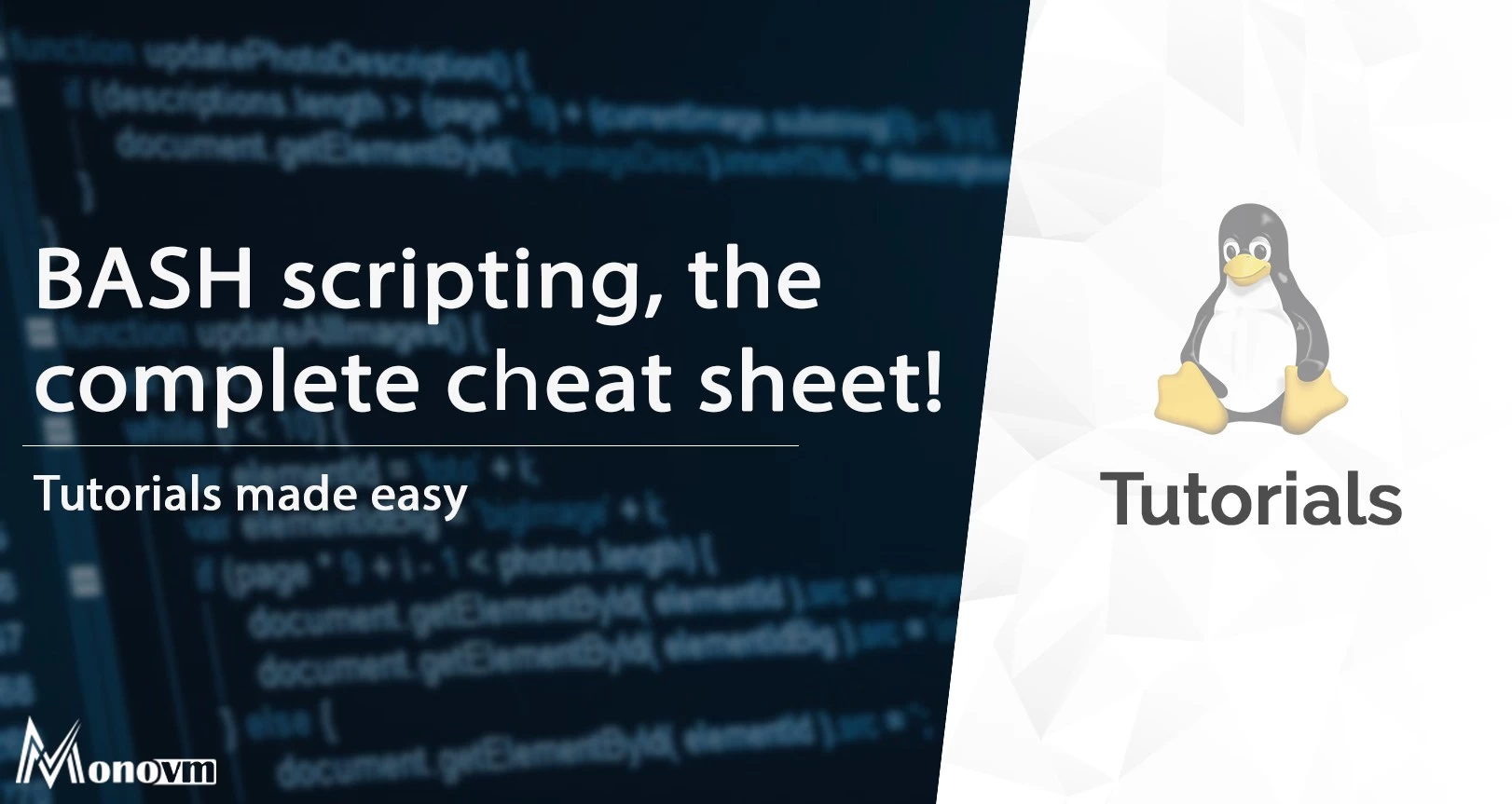
I'm fascinated by the IT world and how the 1's and 0's work. While I venture into the world of Technology, I try to share what I know in the simplest way with you. Not a fan of coffee, a travel addict, and a self-accredited 'master chef'.