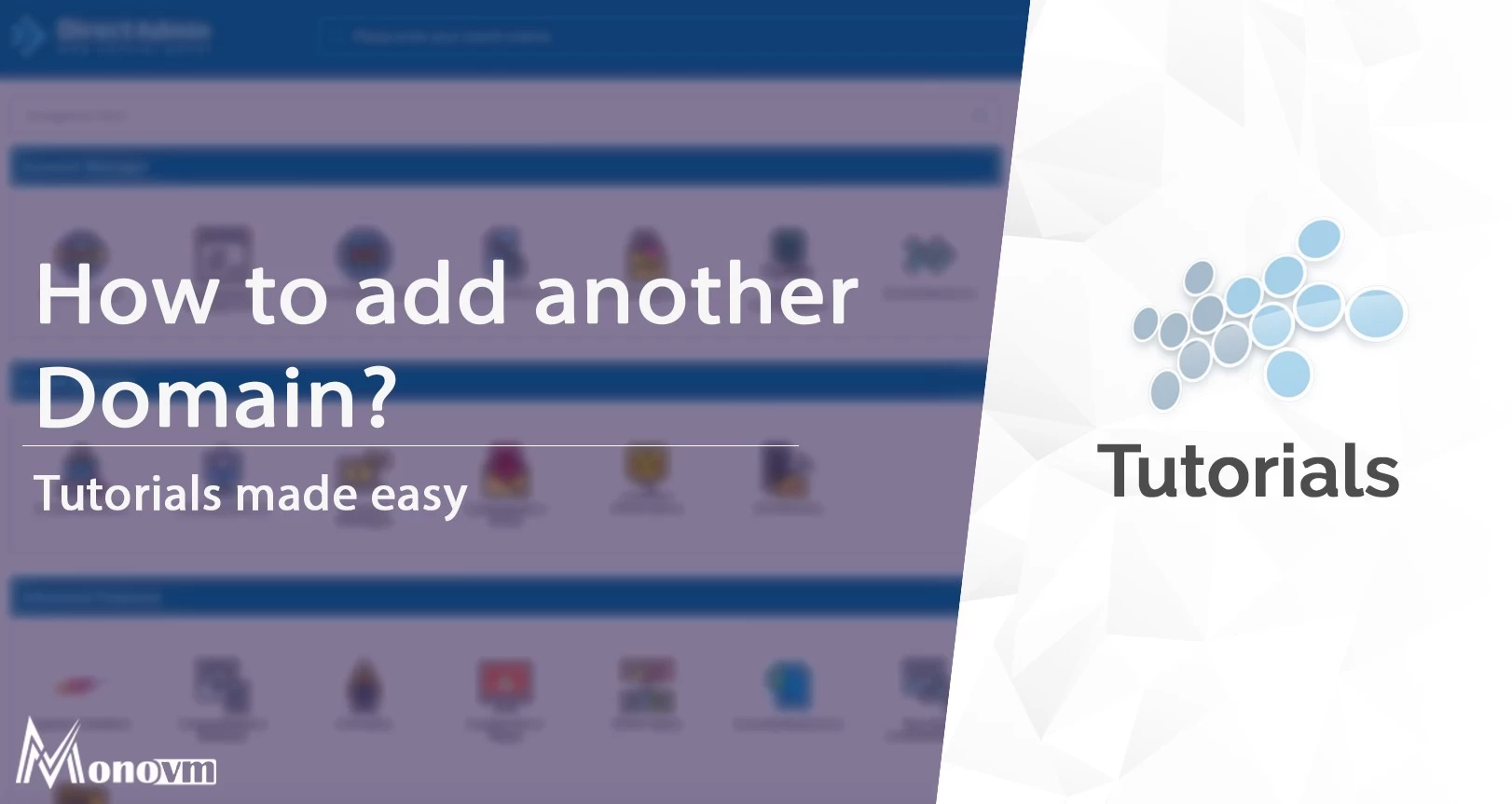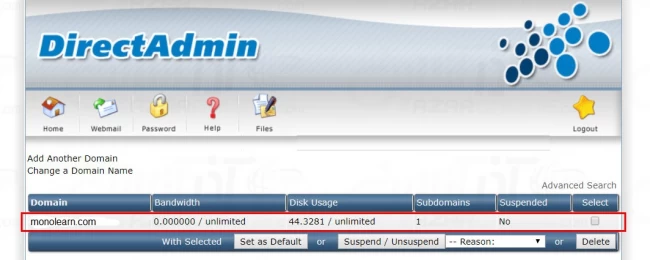List of content you will read in this article:
Welcome to our latest blog post, where we delve into the world of web hosting and domain management with DirectAdmin. If you're looking to expand your online presence, adding a new domain to your DirectAdmin account is a crucial step. Whether you're a seasoned webmaster or a beginner, this guide is tailored to help you navigate the process with ease. We'll walk you through every step, from logging into your DirectAdmin panel to finalizing the setup of your new domain. So, let's get started and unlock the potential of your web hosting experience.
How to Add New Domains in DirectAdmin?
- Log in to your DirectAdmin control panel.
- From your account section, click "Domain Setup" to go to the domain settings:
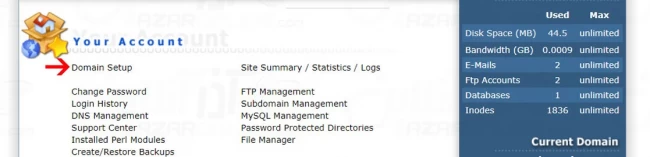
- On this page you will see your current domain name and the disk space it consumes:
- Click on "Add Another Domain" to add a new domain.

- On the "Create Domain" page set up a domain name, disk space and bandwidth:
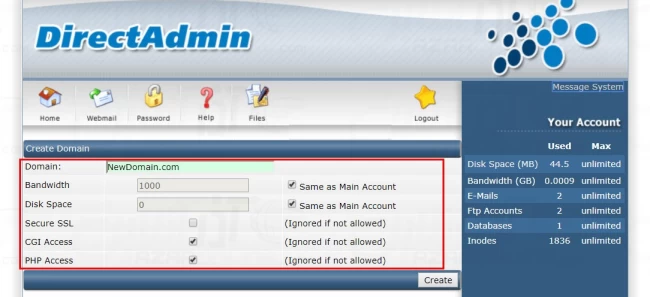
Important Note: you must set up a DNS on your domain. You can get this information from your web hosting company.
- After adding the domain, a new directory is created in the File Manager that is associated with the new domain.
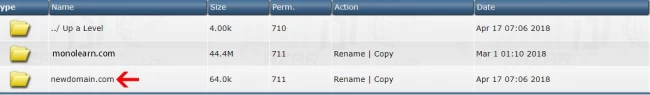
Conclusion
We hope this guide has been instrumental in helping you add a new domain to your DirectAdmin account. With these straightforward steps, managing your online presence has never been easier. Remember, adding a domain is just the beginning – it opens up a world of possibilities for hosting multiple websites, enhancing your online portfolio, and expanding your digital footprint. If you have any questions or need further assistance, feel free to reach out or explore more of our resources. Keep experimenting and exploring, and watch your online world grow!