Cheap Windows RDP
You can buy RDP online with multiple payment gateways like Bitcoin(BTC), Credit Card, Paypal, Perfect Money, Webmoney.
MonoVM RDP locations: USA RDP (San Jose, Chicago, New York), UK RDP (Manchester), Netherlands RDP (Amsterdam), Germany RDP (Frankfurt), Canada RDP (Montreal), France RDP (Paris) and some more.
Buy RDP server With Admin Access
Looking for an powerful solution? Buy cheap RDP from MonoVM. We offer a comprehensive range of cost-effective RDP servers to cater to all your needs.
Buy RDP VPS 2048 MB
$39.99
Save 30%
$27.99 /MO *
CPU : Intel Xeon E5-2620
RAM : 2048 MB
STORAGE : 80GB SSD
Traffic : Up to Unlimited
Port : Up to 10 Gbps
Buy RDP VPS 4096 MB
$64.99
Save 30%
$45.49 /MO *
CPU : Intel Xeon E5-2620
RAM : 4096MB
STORAGE : 150GB SSD
Traffic : Up to Unlimited
Port : Up to 10 Gbps
Buy RDP VPS 6144 MB
$84.99
Save 30%
$59.49 /MO *
CPU : Intel Xeon E5-2620
RAM : 6144 MB
STORAGE : 200GB SSD
Traffic : Up to Unlimited
Port : Up to 10 Gbps
You can do all your online tasks or keep your softwares up and running for 24/7 by using our RDP server. So you know, the internet speed is 1 Gbits/s in RDP. So, you can buy remote desktop by clicking on the order RDP now button.
Why Buy RDP from MonoVM?
RDP hosting Meaning (Remote Desktop Protocol) is a proprietary protocol developed by Microsoft, which provides a user with a graphical interface to connect to another computer over a network connection.
Encryption
Our RDP uses RSA Security's RC4 cipher, a stream cipher designed to efficiently encrypt small amounts of data. The data is encrypted using 128-bit key allowing maximum security for our clients.
Clipboard mapping
Users can text and graphics can be deleted, copied and pasted between applications running on the local computer and those running in a remote desktop session, and between different sessions.
Fast RDP Setup
We at MonoVM realize that time is of the essence, Your RDP hosting will be activated instantly right after your payment confirmation.
Support
Our team consists of IT professionals certified in software and hardware related problems. This keeps the quality of our support world class.
Remote Desktop Protocol
Order Now
RDP VPS frequently asked questions?
Here are the most common questions we get from our customers about RDP Servers, Hence we elaborated our FAQ to ensure you find answers as quick as possible.
Choosing between RDP (Remote Desktop Protocol) and VPS (Virtual Private Server) depends on your specific needs. RDP provides remote access to a Windows desktop environment, making it ideal for users who need a Windows graphical interface remotely. A VPS offers more flexibility, allowing you to run your server with a choice of operating systems and manage it as you see fit. If your primary need is to access a Windows desktop remotely, buying RDP from MonoVm might be the best choice. However, if you require more control over the server environment, a VPS would be more appropriate.
To purchase RDP from MonoVm, follow these steps:
- Visit the MonoVM website.
- Navigate to the RDP services section.
- Choose the RDP plan that suits your needs, considering factors such as RAM, storage, and bandwidth.
- Add the chosen plan to your cart.
- Proceed to checkout, where you will be prompted to create an account or log in if you already have one.
- Complete the payment process.
- Once the payment is verified, you will receive your RDP details via email, including instructions on how to connect.
Yes, MonoVm accepts various payment methods, including cryptocurrencies like Bitcoin. This provides a convenient and secure way to purchase RDP or VPS services while taking advantage of the benefits of digital currencies. To buy RDP VPS with Bitcoin:
- Select the RDP or VPS plan you wish to purchase on the MonoVM website.
- Add it to your cart and proceed to checkout.
- At the payment options section, choose Bitcoin or another cryptocurrency if available.
- Follow the instructions to complete your payment.
- Once the transaction is confirmed, you will receive the details of your RDP or VPS service.
For more information you should visit our blog post.
For a more comprehensive guide check our blog post
Check out how to set it up in our blog post.
Microsoft Remote Desktop: Microsoft's native client for Remote Desktop Protocol. It's available on multiple platforms including Windows, macOS, iOS, and Android.
- rdesktop: This is an open-source client for Windows Remote Desktop Services, capable of natively speaking Remote Desktop Protocol (RDP) in order to present the user's Windows desktop.
- Chrome Remote Desktop: This is a Google Chrome browser extension that allows you to remotely access another computer through Chrome browser or a Chromebook.
- FreeRDP: A free remote desktop protocol library and clients. This open-source solution provides a highly compatible RDP client that can connect to a wide range of RDP servers.
- Remote Utilities: This is a RDP solution for Windows that provides highly configurable access permissions, allowing you to set up your connection as per your needs.
- AnyDesk: It's not strictly an RDP client (as it uses its own proprietary protocol), but it's commonly used for the same purpose as RDP clients - remote desktop control.
Remember that the effectiveness of these tools can depend on your specific needs and the configuration of both the client and server machines.
Buy RDP Server with Various Operating Systems
With all our RDP Server packages, you have the full freedom to pick your preferred operating system.
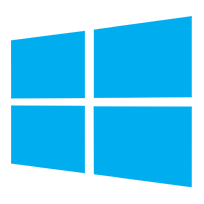
Windows server 2019
Windows Server 2019 is the first version of the system OS rolled out under Microsoft’s new long-term servicing channel (LTSC). Windows Server 2019 helps evolve data center infrastructure to achieve greater efficiency and security. This product is recommended for organizations running traditional infrastructure and applications on Windows Server.
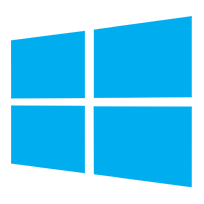
Windows server 2016
Windows Server 2016 has been designed with a number of great features, its core foundation includes: identity management and enhanced security capabilities - to ensure your data and access to your data maintains its integrity from end-to-end. This product is great for businesses relying on Microsoft services to empower their business functions.
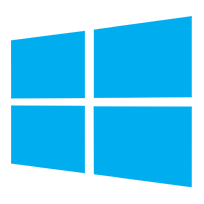
Windows server 2012
We provide the following versions of Microsoft's proprietary server operating systems. Windows Server 2012 and Windows Server 2012 R2.
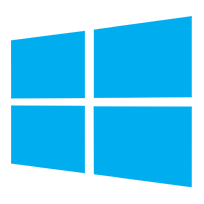
Windows 10
Windows 10 is one of Microsoft's more recent systems, it contains a host of features, security updates, and a platform-unifying design aimed at both enterprise users and consumers. Windows 10 provides an operating system which can run across multiple platforms-including PCs, tablets, smartphones, embedded systems, and even Xbox One, Surface Hub, and HoloLens. Each platform has a device-specific user interface (UI), but shares the same Windows 10 core, which makes this product for gamers friendly.
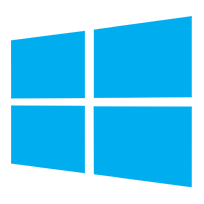
Windows 8.1
Windows 8.1 has been designed with the focus of three key features: making the user interface friendly, adding abilities and support for smaller-screen devices. In Windows 8.1, administrators can mark and encrypt corporate content to distinguish it from ordinary user data. This product is best for on the go professionals.
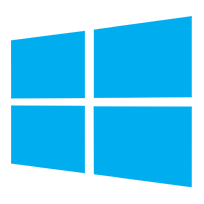
Windows 7
Windows 7 has been designed with the intention to be an easy to use operating system. It supports advanced touch and handwriting recognition. Windows 7 helps you to make the best use of graphic cards from different vendors, it is designed to run system backgrounds and background services when needed so it only consumes memory when being used. This product is great for graphic creatives which are relying on Microsoft services to support them.
SSL Security
Our RDP service is completely secured with SSL to ensure maximum security, reliability and total customer satisfaction.
99.99% UPTIME
A 99.99% uptime thanks to the latest and most powerful hardware products on the global market and 24/7 monitoring by our support experts.
Print redirection
Applications running within a remote desktop session can print to a printer attached to the client device.
HIGH PERFORMING HARDWARE
Our Windows RDP services are based on enterprise-grade hardware to enhance the operating system's speed and performance.
Improved graphics
We use RDP v10 wich now supports upto 4k resolution, OpenGL 4.4 and OpenCL 1.1.
1Gbps Port Speed
We offer 1Gbps port speed for a smooth working environment to all RDP customers.
We say no to Overloaded servers
In order to have the best RDP experience we guarantees to always have reserves so no overload occurs in our servers.
ONLINE SUPPORT
24/7 support services for all clients via tickets, phone calls, Skype, and online chat.
Access from any device
You can now enjoy RDS 2016 experience on Windows, MAC OS, IOS, Linux and Android devices.



