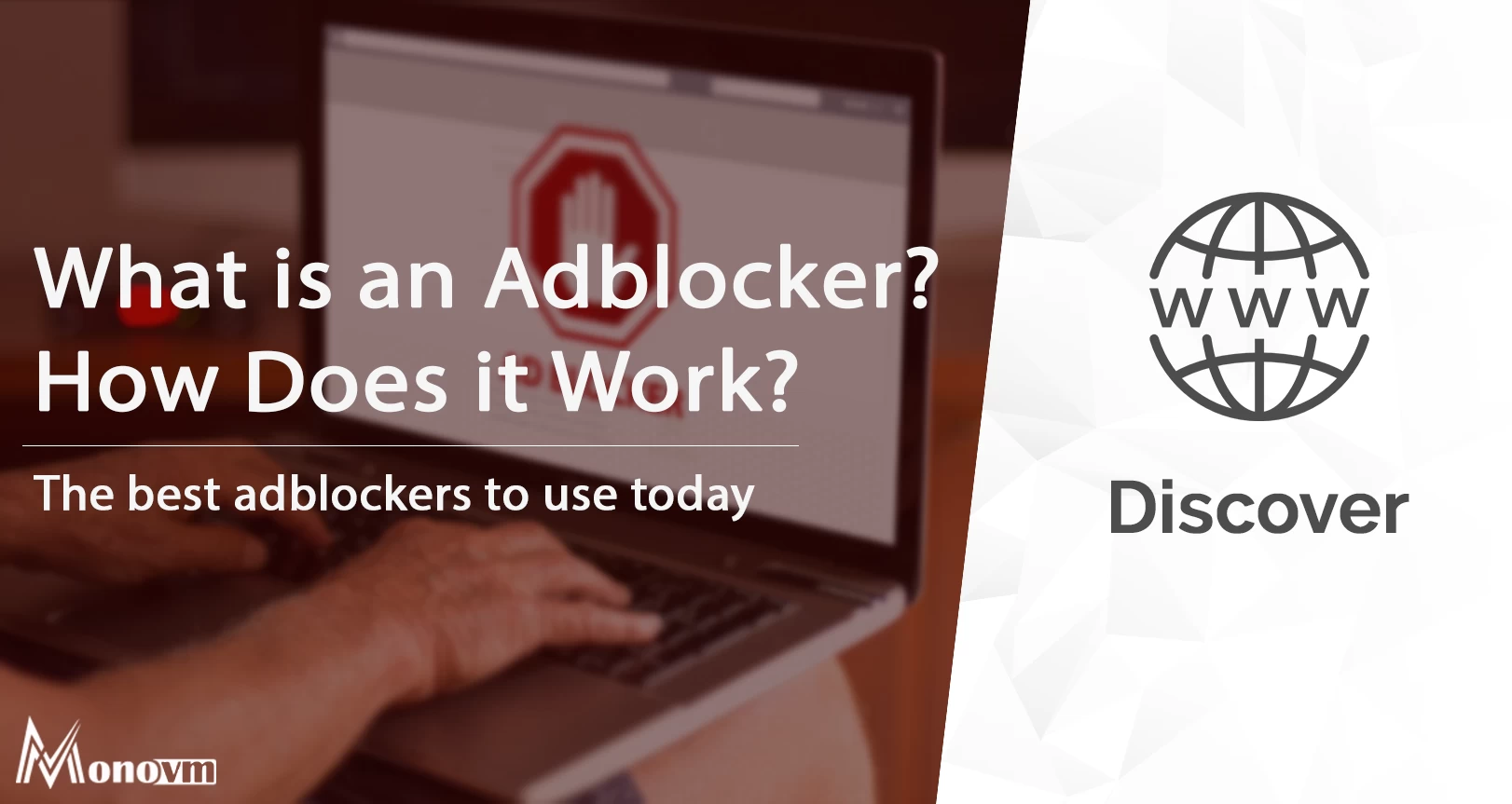List of content you will read in this article:
What is an Ad Blocker?
Ad blockers are software or programs that remove various sorts of advertising from a user's internet experience. These programs block specific advertisements, such as pop-ups, banner adverts, and other prevalent forms of online advertising, letting users access the web without unpleasant distractions or interruptions.
The particular content that is not permitted differs across the various apps. Some are intended to remove all advertising from a website. Others particularly prevent things that can jeopardize a user's privacy, such as tracking codes that provide marketers information about users' activity on the page.
Privacy is on the minds of the best ad blockers, as they can protect privacy while also preventing advertising from showing. In addition, they can do away with cookies and other ad trackers that collect information from the pages you visit. Like the finest password managers and VPNs, an ad blocker is a vital element of your online survival kit.
How does it work?
Ad blockers function in a variety of ways. Some are standalone programs, while others are components of larger customization services or add-ons for a specific browser or operating system. Some browser-specific apps, such as PithHelmet for Safari, or other browser-specific apps, such as Opera, are designed to perform effectively in a certain context. Others work in conjunction with Windows or another operating system to avoid pop-ups and other forms of advertising.
A user first downloads and installs an ad-blocking application, a plugin, a browser extension, or something else. Then, the user launches their browser and instructs it to go to a specific website. Simultaneously with the website loading, the ad-blocking application they downloaded analyses the site and its scripts and compares them to the list of sites and scripts that were supposed to be blocked. If it discovers any, it will block them.
Users have a variety of choices for blocking various types of advertisements. To effectively minimize advertisements, several programs remove cookies and other Web markers. Ad blockers such as Privoxy, a web proxy tool, can be effective. Some users will prefer to disable Adobe Flash to avoid the obnoxious video adverts that are becoming widespread on some websites. Numerous freeware apps can block advertising using simple concepts.
How is it affecting your income?
Ad blockers are here to stay longer and will continue to have an impact on the advertising business. Through this article, we go into greater detail about the influence of ad blockers on the user experience, including why users feel the need to block advertising and whether ad blockers genuinely improve the user experience.
Is ad blocking having a negative impact on online businesses? Unfortunately, the answer is a resounding yes. It is projected that brands like Mashable, Smashing Magazine, Gizmodo, and Perez Hilton make the majority of their money through advertising. If ad-blocking rates stay at current levels, firms will lose approximately $35 billion in revenue by 2022.
YouTube is considerably more susceptible to monetization because the majority of the people who advertise (and own a channel) here will lose considerably more money. Because YouTube advertising payout is based on impressions rather than clicks. This would result in a drastic reduction of the YouTuber's revenue. As a result, AdBlock is a YouTuber's worst nightmare.
But just like every coin has two sides, while ad blockers are the worst enemies of YouTubers and various advertising companies, it is the users' BFF. It gives smooth surfing of the Internet with much fewer interruptions from unnecessary pop-ups.
The 10 Best Ad Blockers
We would like to note that these are what we believe to be the best ad blocker software and are not presented in any specific order. You should be the judge to which one works the best for you.
AdBlock Plus
AdBlock Plus is the most popular ad blocker app on the list. It works on both rooted and unrooted gadgets, albeit non-root users must make some additional effort. The program runs in the background and filters web traffic in a manner similar to that of its web browser extension. You basically open it once, configure it, and then it runs in the background on its own. That's all there is to it. Click the button to be taken to the official website, where you can find instructions for installing and configuring AdBlock Plus on both rooted and unrooted devices.
To keep their ad revenue in the black, savvy consumers can choose additional ban lists, configure custom filters, or whitelist their favorite sites. AdBlock Plus offers "non-intrusive advertising" through filters, which may irritate some users; however, this functionality may be removed in settings. The AdBlock Browser app for Android provides a Firefox-based browser that blocks incoming advertising, and the AdBlock Plus app for iOS connects with the content blocker system to effortlessly block advertising on Safari with minimal setup.
AdLock
AdLock is a Chrome extension that allows you to block annoying pop-ups and video adverts. This plugin can scan potentially dangerous internet links and keep you safe. It has the ability to conceal any personal information you put on any website. AdLock protects you from dangerous viruses and spyware.
AdLock bypasses the browser-based path instead of running as a separate program to block browser-based adverts and advertising in other programs such as Skype or games. The program works in the background, blocking advertisements, pop-ups, and auto-playing videos using filters, speeding up loading times, and employing Safe Browsing features to block sites that are known to be harmful automatically. For obvious reasons, the mobile version of AdLock is not available on the Google Play Store, so you'll need to sideload the program if you want to install it on your Android device.
AdGuard
AdGuard is a Chrome browser extension that allows you to defend yourself from online phishing and tracking websites. AdGuard is a great chrome ad blocker that can handle unwanted pop-ups, banners, and videos. It is one of the best pop-up blockers for Chrome, and it is compatible with Windows, Mac, Android, and iOS.
Users wishing for a more robust experience can choose the subscription-based AdGuard, which offers desktop and mobile alternatives to decrease the amount of advertising they view while surfing the web.
AdGuard for Windows and Mac supports popular browsers and has highly configurable options for ad, content, and tracker blocking, as well as a parental controls module for banning adult content. AdGuard for Android is a no-root ad-blocker that limits advertising in apps and games; however, you must install it from AdGuard's website rather than Google Play. AdGuard for iOS works in tandem with Safari to properly screen advertisements on the default browser.
Ghostery
Ghostery is a privacy add-on that removes irritating advertisements, disables trackers, and speeds up websites. It is one of the best free adblockers for Chrome that can be used to speed up online sites. In addition, it is a great pop-up blocker with a dashboard that allows you to access only important information without any fuss.
Ghostery, like the other extensions on our list of the best ad blockers, can remove advertisements from web pages, allowing you to focus on content and navigate more efficiently. The true usefulness of Ghostery, however, is in its privacy protection features. Ghostery allows you to view trackers, which allows you to see who is attempting to collect data on you. You can also use Ghostery to prevent tracking from occurring. If you are serious about protecting your privacy, you can use Ghostery's Enhanced Anti Tracking to anonymize your data.
Ghostery is free software that provides basic web security. More robust security starts at $4.99 a month, and the $11.99 monthly tier includes a built-in VPN. Ghostery also has versions that operate with Android and iOS smartphones.
UBlock Origin
UBlock Origin, which was released in 2014, is an excellent browser extension solution for blocking advertisements, including pop-ups. Completely open-source UBlock Origin allows you to hide block placeholders and provides personal and third-party filtering. While the ad filter's power cannot be adjusted, it is cross-browser compatible (Chrome, Chromium, Edge, Firefox, Opera, Safari), allowing you to filter all material forms, including adverts. However, it is only compatible with Mozilla Firefox on Android if you wish to utilize it on your mobile device. Because it is an extension, there is no need to download any program, saving you time and storage space.
UBlock Origin is a cross-platform, open-source Chrome browser software for real-time ad blocking and digital content filtering. It offers the finest ad blocker for Chrome by permanently allowing users to ban or enable advertising from the current web page. In addition, it is one of the top free ad blockers for chrome plugins, with multiple filters such as privacy, malware domains, and so on.
AdBlock
One of the most popular free ad blockers is AdBlock, a customizable extension that does not require any software installs. AdBlock's customizability allows you to do things like preset filters or allow specific adverts to pass through. In addition, AdBlock is now compatible with Chrome, Safari, Firefox, Opera, and Microsoft Edge on PCs and mobile devices and can block both advertising and pop-ups and other unpleasant page components.
AdBlock is a great chrome ad blocker that prevents advertising and pop-ups on Facebook, YouTube, Twitter, and many more websites. You have the option of continuing to see adverts, whitelisting any sites, or blocking all advertisements by default. Getadblock.com also has an iPhone version of this tool.
Opera browser
The Opera browser has ad-blocking features without the need for an additional add-on, as well as privacy-friendly features such as an unlimited, built-in VPN service, incognito mode, fraud and virus warnings for questionable links and websites, and more. Furthermore, a plethora of extensions is available to tailor Opera's capabilities further.
Mobile users need not worry since the Android version includes nearly everything the desktop version does but is optimized for touch-screen interfaces. On iOS, the mobile version of Opera is known as Opera Touch and can be found in Apple's App Store.
Privacy Badger
The Electronic Frontier Foundation created the Privacy Badger browser plugin in response to the EFF's concerns about the revenue structures of various privacy tools as well as ad blockers.
Privacy Badger works in the exact same way as extensions like AdBlock Plus (on which it is based), watching and selectively blocking the numerous tracking mechanisms that marketers and other third parties may use to track your online behavior. In addition, built-in learning algorithms adapt to the sites you visit and consider any new tracking techniques identified.
Though not technically an ad blocker, Privacy Badger does stop advertising, depending on how aggressively the advertisements track you across websites.
Google Chrome
The ad blocker integrated into Google Chrome's browser, which is currently only available in the United States, Canada, and Europe, does not block all online adverts. Instead, this blocking technology identifies the most bothersome and potentially harmful advertising and blocks them while permitting others.
Google Chrome's YouTube ad-blocking extension, developed by AdBlock, is the most popular plugin available for the browser, with over 60 million users. The best way to disable and enable Chrome's blocker is to go to the "site settings" section of a website's page. Once in the website page settings, scroll down to find "Ads" and choose whether to accept or prohibit them.
Tor Browser
The Tor network anonymizes your internet activity by routing the data you transmit and receive through a dispersed anonymous network of routers to avoid traffic analysis, a frequent online surveillance technique that can reveal the websites you visit or who you're speaking with.
The Tor Browser is an all-in-one package that contains everything you need to surf the web using the Tor network in a portable, easy-to-install package. The package includes a modified version of Firefox with built-in privacy tools like NoScript and an automatic setup tool that makes it simple to connect to and establish new Tor circuits.
Conclusion
While spending time online should be safe and entertaining, hackers are a persistent concern. Fortunately, new ad and pop-up blockers, as well as upgraded browsers, are assisting in reducing dangerous adware threats. By enabling the correct software and extensions or just choosing a more intelligent browser, you can keep yourself and your devices safe, ensuring that the online experience you want is what you get. But, of course, with so many different browsers and ad blockers available today, you must do your homework to ensure that the ones you're using are legitimate and in your best interests.