List of content you will read in this article:
Welcome to the future of browsing with the "Best Web 3.0 Browser." In this fast-paced digital era, where innovation is the key to staying ahead, having the right tools at your fingertips is crucial. As the internet evolves, so do our browsing needs. The Best Web 3.0 Browser is not just another browser; it's a gateway to the next generation of online experiences. With advanced features, enhanced security, and seamless integration of Web 3.0 technologies, this browser redefines the way we interact with the internet. Join us as we explore the endless possibilities and unparalleled convenience offered by the Best Web 3.0 Browser.
What are Web3 browsers?
Web3 browsers are the special tools you use to navigate the Web3 world, the next iteration of the internet. Unlike traditional browsers like Chrome or Firefox, Web3 browsers are designed specifically to interact with decentralized applications (dApps) built on blockchain technology. Here's a breakdown of what Web3 browsers are and what sets them apart:
- Built for Decentralization: Web3 browsers operate on the principle of decentralization, meaning they don't rely on a single authority to control data or access. This empowers users and fosters a more open and secure web environment.
- Crypto Wallet Integration: A core feature of Web3 browsers is their built-in crypto wallet functionality. This allows you to store, manage, and interact with cryptocurrencies and other digital assets seamlessly while browsing dApps. Traditional browsers typically require separate wallet extensions for this purpose.
- Enhanced Security: By leveraging blockchain technology, Web3 browsers benefit from the inherent security features of this distributed ledger system. This makes them more resistant to cyberattacks and data breaches compared to traditional browsers.
- Access to dApps: Web3 browsers act as gateways to the vast and growing ecosystem of dApps. These decentralized applications offer functionalities across various sectors like finance, gaming, social media, and more, all built on blockchain networks.
Here's a quick comparison to traditional browsers:
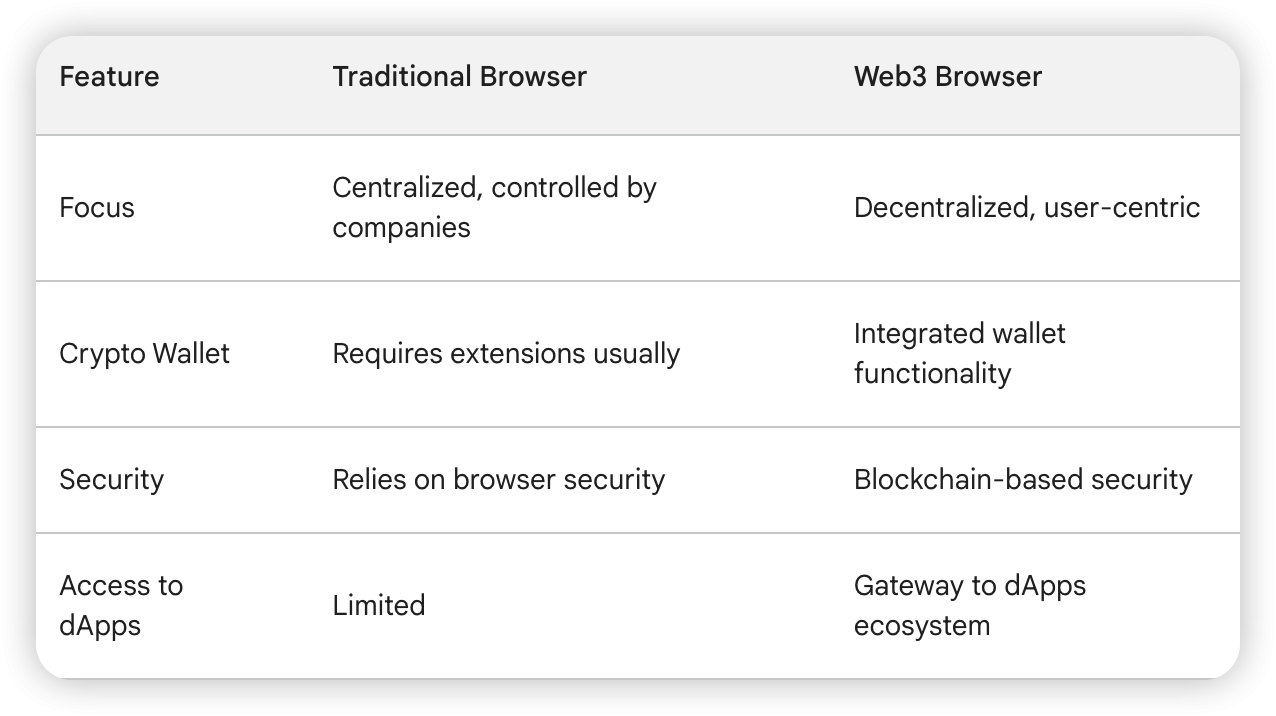
While Web3 browsers offer exciting possibilities, it's important to remember they are still under development. Some potential drawbacks include:
- Early Stage Technology: Web3 browsers might have less intuitive interfaces compared to established browsers.
- Limited dApp Ecosystem: The dApp ecosystem is still evolving, and some functionalities you're used to might not have dApp alternatives yet.
- Scalability Challenges: Blockchain technology, a core element of Web3, faces scalability issues that need to be addressed for widespread adoption.
Overall, Web3 browsers represent a significant shift towards a more user-empowered and secure web experience. As the technology matures, Web3 browsers have the potential to revolutionize the way we interact with the internet.
The best Web3 browsers
Choosing the right Web3 browser for you will depend on your individual needs and preferences. If you are looking for a browser with a strong focus on privacy, Brave or Osiris may be good options. If you are looking for a browser that is easy to use, Puma Browser may be a good choice. And if you are a developer who is interested in building Ethereum-based dApps, Status may be a good option for you.
🚀 Curious about optimizing your computer's performance? Discover "Which Browser Uses the Least RAM" and streamline your browsing experience!
1. Crypto Browser
A crypto browser is one of the Best free VPS for browsers and a specialized web browser tailored to the needs of cryptocurrency enthusiasts, traders, and blockchain developers. It's designed to provide a seamless and secure platform for exploring the complexities of the cryptocurrency and blockchain world.
For those seeking the best browser for VPS (Virtual Private Server) environments, a crypto browser stands out as an invaluable tool. It's optimized to offer real-time updates, quick access to decentralized applications (dApps), and heightened privacy, aligning perfectly with the demands of the dynamic crypto landscape.
Installation Method:
In this section, we teach you how to install a browser in VPS. Setting up a crypto browser is generally straightforward. It often involves downloading the browser from its official website and following a conventional installation process.
Once installed, users can integrate it with their preferred free Windows VPS in the browser, offering a convenient way to manage cryptocurrency-related tasks without needing a standalone application. This integration provides access to a virtual environment within the browser, enabling users to interact with cryptocurrency exchanges, wallets, and blockchain networks seamlessly.
Advantages:
- Specialized Functionality: A crypto browser is purpose-built for navigating the intricacies of the crypto world. It typically comes with integrated tools, extensions, and features tailored to crypto trading, blockchain development, and staying updated on market trends.
- Enhanced Security: Many crypto browsers emphasize security features, such as anti-phishing mechanisms and built-in wallet management, ensuring users can browse and transact securely in the volatile crypto landscape.
- Real-time Updates: Keeping track of cryptocurrency prices, news, and events is crucial for traders and enthusiasts. A crypto browser often offers real-time updates and notifications to keep users informed.
Disadvantages:
- Limited General Browsing: While a crypto browser excels in cryptocurrency-related tasks, it might lag behind traditional browsers in terms of general web browsing functionality and support for a wide range of websites and plugins.
- Resource Intensiveness: Some crypto browsers can be resource-intensive, especially when running on a free Windows VPS in the browser environment. This might affect overall performance if not managed properly.
- Learning Curve: Users accustomed to traditional browsers might need some time to adapt to a crypto browser's specialized features and interface.
In conclusion, a crypto browser offers a dedicated avenue for exploring the crypto realm efficiently and securely. As an aspiring or seasoned participant in the cryptocurrency and blockchain space, integrating a crypto browser with a free Windows VPS in the browser environment can provide a streamlined approach to managing your crypto activities. While it might have certain limitations, the benefits of using a crypto browser as the best browser for VPS environments are substantial, offering a tailored experience in the rapidly evolving world of cryptocurrencies.
2. Crypto Corner
Crypto Corner is a specialized browser designed exclusively for navigating the complexities of the cryptocurrency world. If you're searching for the best browser for VPS (Virtual Private Server) environments, look no further. This VPS web browser is tailored to meet the unique demands of cryptocurrency enthusiasts, traders, and blockchain developers, offering a dedicated platform for managing your crypto activities. By using this browser, you can access VPS through the browser.
Installation Method:
Setting up Crypto Corner is a breeze. Users can access it through a standard web browser, making it convenient for those seeking seamless integration with their VPS environment. Whether you're utilizing a VPS GD browser or looking to access your VPS through a browser interface, Crypto Corner streamlines the process. There's no need for complex installations or additional software downloads – access Crypto Corner from your preferred browser and immerse yourself in the world of cryptocurrencies.
Advantages:
- Specialized Interface: Crypto Corner provides an interface optimized for crypto-related tasks. It offers quick access to cryptocurrency exchanges, wallets, and blockchain networks, ensuring you have all the tools you need at your fingertips.
- Enhanced Security: Security is paramount in the crypto landscape. Crypto Corner emphasizes security features, safeguarding your transactions and interactions with blockchain networks.
- Effortless VPS Integration: Whether you're using a VPS GD browser or any other browser, accessing your VPS through Crypto Corner simplifies the process. It ensures smooth navigation between your VPS and cryptocurrency-related tasks.
Disadvantages
- Limited General Browsing: While Crypto Corner excels in cryptocurrency management, it might lack the versatility of traditional browsers for general web browsing and compatibility with a wide array of websites.
- Resource Utilization: As with any VPS web browser, resource usage is a consideration. Users should be mindful of resource consumption, particularly when multitasking with other applications on the VPS.
- Learning Curve: Users familiar with conventional browsers might need some time to adapt to the specialized interface of Crypto Corner.
In summary, Crypto Corner is a dedicated tool designed to cater to the needs of cryptocurrency enthusiasts and professionals. Crypto Corner offers a tailored solution when you're seeking the best browser for VPS environments. Accessible through various browsers, including VPS GD browsers, it bridges the gap between your VPS and the world of cryptocurrencies. While it has its limitations, the benefits of using Crypto Corner for managing your crypto activities within your VPS web browser environment are substantial, providing a focused and secure gateway into the dynamic realm of cryptocurrencies.
3. Osiris Browser
The Osiris Browser emerges as a dedicated solution in online VPS browsers, offering a refined approach to browsing within virtual private servers. Designed to become the best browser for VPS (Virtual Private Server) environments, the Osiris Browser focuses on optimizing the browsing experience within these private server settings, ensuring heightened convenience and efficiency. This is a free Windows VPS in the browser.
Installation Method:
Installing the Osiris Browser is a streamlined process designed to be user-friendly and accessible. Users can conveniently access the browser through their preferred web browser, making it an ideal fit for integrating with their VPS environment. For those seeking to enhance their browsing capabilities within a VPS, the Osiris Browser is an intuitive and effective online VPS browser. With no complex setup or elaborate downloads required, it offers a seamless way to explore and manage your VPS activities.
Advantages:
- Tailored for VPS Environments: As the best browser for VPS settings, the Osiris Browser is meticulously crafted to offer a seamless browsing experience within virtual private servers. It ensures that your interactions with VPS activities are optimized and hassle-free.
- Efficiency and Performance: The Osiris Browser emphasizes efficiency and speed within VPS environments, ensuring that your browsing experience remains smooth and uninterrupted.
- Resource Optimization: Designed with resource management in mind, this online VPS browser ensures that your VPS resources are utilized judiciously, leaving room for other essential tasks.
Disadvantages:
- Limited Scope: While excelling within VPS settings, the Osiris Browser's functionality might be limited for general web browsing or when accessing a broad range of websites.
- Interface Transition: Users familiar with traditional browsers might require a brief adaptation period to acclimate to the Osiris Browser's specialized interface within the VPS environment.
- Feature Set: While catering to VPS browsing requirements, the Osiris Browser might lack some features commonly associated with mainstream browsers.
The Osiris Browser offers a focused and dedicated approach to VPS browsing. Positioned as a noteworthy player within the domain of online VPS browsers, it seeks to cater to the specific needs of VPS environments. With its easy installation process, this free VPS browser seamlessly integrates into your virtual private server, enhancing your browsing experience. Despite certain limitations, the advantages of utilizing the Osiris Browser for browser VPS needs are substantial, delivering a tailored platform for engaging with VPS activities in a streamlined manner.
4. Puma Browser
Puma Browser is a pioneering solution within VPS browsers, offering a distinctive browsing experience tailored for Virtual Private Servers. Positioned as the best browser for VPS (Virtual Private Server) environments, Puma Browser strives to transform how users navigate the digital landscape within these private server settings, ensuring a seamless and enriched browsing encounter.
Installation Method:
Installing the Puma Browser is a straightforward process designed to be user-friendly and accessible. Users can conveniently access the browser through their preferred web browser, making it an optimal choice for integrating with their VPS environment. For those seeking an enhanced browsing experience within a VPS, Puma Browser presents itself as a streamlined and efficient VPS browser. With no complex setup or intricate downloads required, it offers a hassle-free way to engage with VPS activities.
Advantages:
- VPS-Centric Focus: Recognized as the best browser for VPS settings, Puma Browser is meticulously crafted to optimize the browsing journey within Virtual Private Servers. It ensures a tailored experience for engaging with VPS activities seamlessly.
- Optimized Performance: Puma Browser prioritizes speed and efficiency within VPS environments, ensuring a responsive and uninterrupted browsing experience.
- Resource Management: Engineered with resource optimization in mind, this VPS browser ensures that your VPS resources are allocated efficiently, leaving room for other essential tasks.
Disadvantages
- Scope Limitation: While excelling within VPS settings, Puma Browser's functionality might be limited compared to general web browsing or accessing a diverse range of websites.
- Interface Familiarity: Users accustomed to traditional browsers might require a brief adjustment period to familiarize themselves with the unique interface of Puma Browser within the VPS environment.
- Feature Set: While catering to VPS browsing needs, Puma Browser might lack some features commonly associated with mainstream browsers.
In summary, Puma Browser introduces a fresh perspective to VPS browsing. Positioned as a prominent contender within the world of VPS browsers, it aims to cater to the distinctive requirements of VPS environments. With its simple installation process, this free VPS browser seamlessly integrates into your Virtual Private Server, heightening your browsing experience within that domain. Despite certain limitations, the merits of utilizing Puma Browser for browser VPS needs are notable, offering a tailored platform for engaging with VPS activities seamlessly and efficiently.
5. Aloha Browser
Aloha Browser is a dynamic and innovative web browsing solution that holds the potential to be the best browser for VPS (Virtual Private Server) environments. Designed to offer a versatile browsing experience within Virtual Private Servers, the Aloha Browser presents a compelling fusion of convenience and functionality.
Installation Method
Getting started with Aloha Browser is a breeze. Users can effortlessly install the browser on VPS setups through a straightforward download and installation process. This user-friendly integration solidifies Aloha Browser's position as a viable contender for the best browser for VPS usage. Whether you're seeking an enhanced browsing journey on VPS environments or aiming to explore the possibilities of a free browser VPS, Aloha Browser offers a seamless installation process.
Advantages
- Optimized VPS Experience: Aloha Browser is designed to provide an optimized browsing experience within Virtual Private Server setups. As a browser on VPS platforms, it ensures fluid navigation, improved speed, and efficient resource utilization.
- Enhanced Security: Aloha Browser takes privacy and security seriously, aligning perfectly with the demands of users seeking a secure and private browsing experience on VPS environments. Its built-in features contribute to a safer online journey.
- Multifunctionality: Beyond its compatibility with VPS environments, Aloha Browser boasts a range of integrated tools and features that cater to diverse browsing needs. From ad-blocking to video downloads, it enhances the overall browsing experience within VPS setups.
Disadvantages
- Learning Curve: While Aloha Browser offers a user-friendly experience, users transitioning from traditional browsers might require a brief adjustment period to become familiar with its interface and unique features.
- Scope Limitation: While excelling in VPS environments, Aloha Browser's functionality might be limited compared to general web browsing or accessing a wide array of websites.
- Feature Set: While optimized for VPS browsing, the Aloha Browser might lack some features commonly associated with mainstream browsers.
In summary, Aloha Browser redefines VPS browsing by offering an innovative platform that balances convenience and functionality. Positioned as an optimal choice for users exploring the browser concept on VPS setups, the Aloha Browser offers a seamless installation process and optimized performance within Virtual Private Server environments. While it may have certain limitations, the advantages of using the Aloha Browser for browser VPS scenarios are substantial, making it a worthy consideration for those seeking an enriched browsing experience within VPS setups.
Benefits of Using Web 3.0 Browsers
Web 3.0, also known as the "semantic web," promises a future internet built on decentralization, user empowerment, and enhanced security. Web 3.0 browsers are the gateway to this new frontier, offering a range of advantages over traditional browsers. Let's delve into the key benefits:
1. Enhanced Privacy and Control Over Your Data:
- Decentralized Identity Solutions: Web 3.0 browsers move away from relying on centralized authorities for user identification. Technologies like Self-Sovereign Identity (SSI) and Decentralized Identifiers (DIDs) put you in control. You can manage your online identity without handing over data to third parties.
- Reduced Tracking: Web 3.0 browsers often block tracking cookies and scripts that monitor your online activity. This minimizes the ability of companies and advertisers to build detailed profiles on you.
- Data Ownership: Web 3.0 empowers you to own your data. You decide what information you share and with whom. This is a stark contrast to the current web where user data is often collected and monetized without your explicit consent.
2. Increased Security and Trust:
- Blockchain Technology: Web 3.0 browsers leverage the security of blockchain networks. This distributed ledger system eliminates central points of failure, making them more resistant to cyberattacks and data breaches.
- Built-in Security Features: Many Web 3.0 browsers come equipped with robust security features like built-in encryption, anti-phishing, and anti-malware protection. This provides an extra layer of defense against online threats.
3. Decentralized Control and a More Open Web:
- Breaking the Grip of Big Tech: Web 3.0 promotes a more decentralized web where power is not concentrated in the hands of a few large corporations. This fosters innovation and competition in the development of online services and applications.
- Access to dApps (decentralized applications): Web 3.0 browsers unlock a new world of dApps built on blockchain networks. These applications offer unique functionalities that are censorship-resistant and user-controlled.
4. Potential for User Incentives:
- Rewarding User Engagement: Some Web 3.0 browsers explore ways to incentivize users for their time and attention spent browsing. This could involve rewarding users with cryptocurrency for interacting with dApps or participating in the network.
It's important to consider potential drawbacks as well:
- Early Stage Technology: Web 3.0 browsers are still under development, and user interfaces might be less intuitive compared to established browsers.
- Limited dApp Ecosystem: The ecosystem of dApps is still nascent, and some functionalities you rely on in traditional web applications might not have dApp alternatives yet.
- Scalability Challenges: Blockchain technology, on which many Web 3.0 concepts rely, faces scalability challenges that need to be addressed for widespread adoption.
In conclusion, the Best Web 3.0 Browser stands out as the pinnacle of browsing technology in the Web 3.0 era. Its innovative features, commitment to user privacy, and seamless integration of emerging technologies make it the top choice for those who seek a superior browsing experience. Whether you're a casual user exploring the web or a seasoned professional navigating complex online
Conclusion
In conclusion, the Best Web 3.0 Browser stands out as the pinnacle of browsing technology in the Web 3.0 era. Its innovative features, commitment to user privacy, and seamless integration of emerging technologies make it the top choice for those who seek a superior browsing experience. Whether you're a casual user exploring the web or a seasoned professional navigating complex online
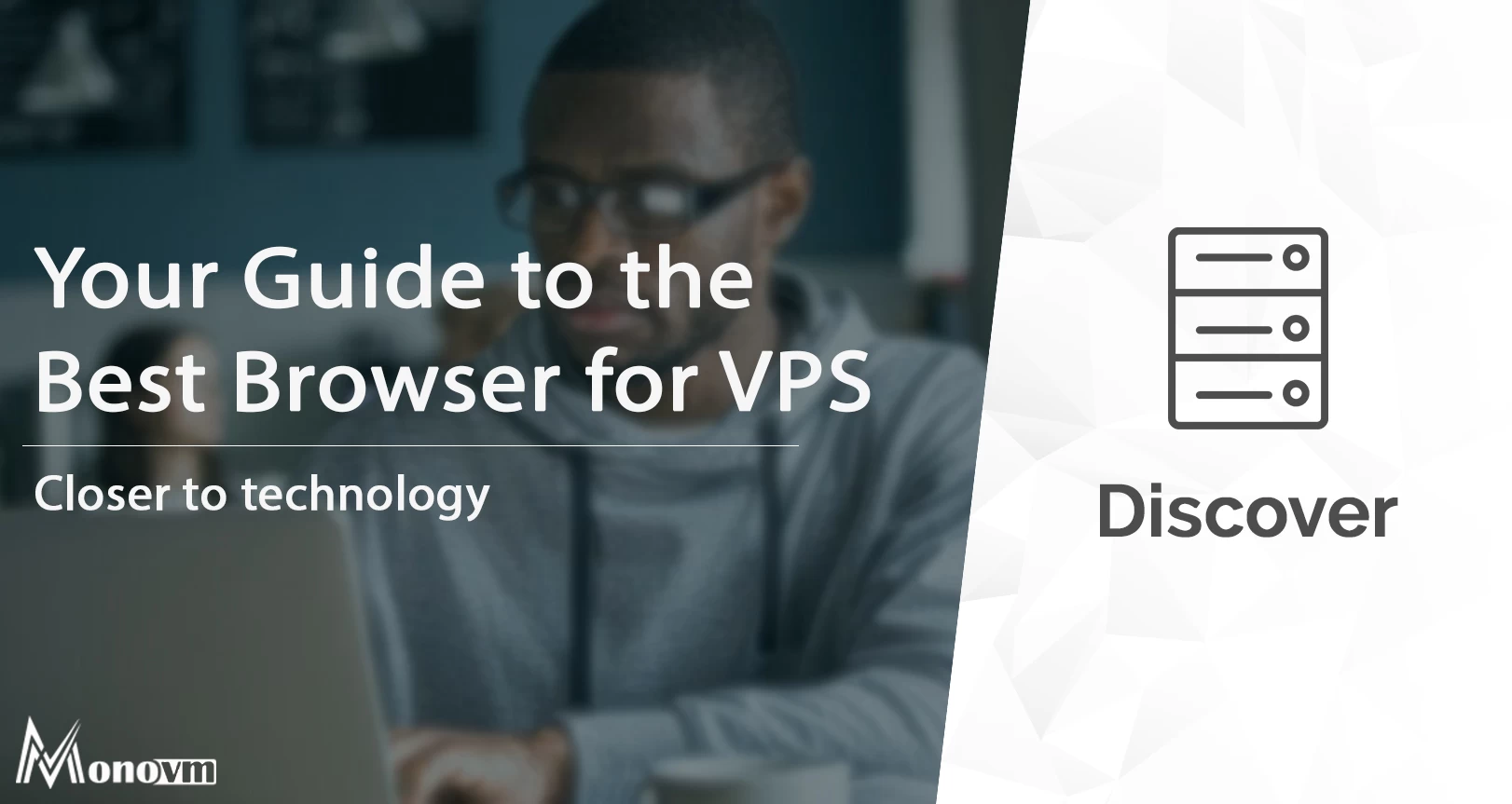
I'm fascinated by the IT world and how the 1's and 0's work. While I venture into the world of Technology, I try to share what I know in the simplest way with you. Not a fan of coffee, a travel addict, and a self-accredited 'master chef'.