List of content you will read in this article:
- 1. Best Text Editors for Linux
- 2. Best Linux Terminal Text Editors; Popular Linux Text Editors
- 3. Best Free Text Editors for Linux
- 4. Best Text Editors for Kali Linux
- 5. Best Text Editors for Coding Linux
- 6. Linux Mint Best Text Editors
- 7. Easiest Linux Text Editor
- 8. Best Text Editor Arch Linux
- 9. Best Linux Text Editor for Command Line
- 10. Best Linux Text Editor for Writers
- 11. Best Linux Text Editor for Python
- 12. Linux Best Text Editor for Large Files
- 13. Linux Text Editor for Large Files
- 14. Text Editors in Ubuntu
- 15. Which Text Editor Is Best for Linux?
- 16. Final Words
- 17. FAQ
If you're a Linux enthusiast or a professional user, you know that having the best text editors in Linux can make a world of difference in your productivity and the quality of your work. Linux offers a diverse range of text editors, each with its unique features and capabilities. In this article, we will delve into the world of Linux text editors and explore the popular Linux editors. Whether you're a developer, a writer, or someone who simply needs a versatile and user-friendly text editor, you'll find valuable information and recommendations to help you make an informed choice.
Best Text Editors for Linux
Vim:
Vim is a legendary text editor beloved by many seasoned Linux users. Known for its efficiency, powerful features, and extensive ecosystem of plugins, Vim is highly customizable and offers modal editing, making it a preferred choice for advanced users and programmers.
Installation Code:
- Debian/Ubuntu:
sudo apt-get update
sudo apt-get install vim
- Fedora:
sudo dnf install vim
- Red Hat:
sudo yum install vim
- Arch Linux:
sudo pacman -S vim
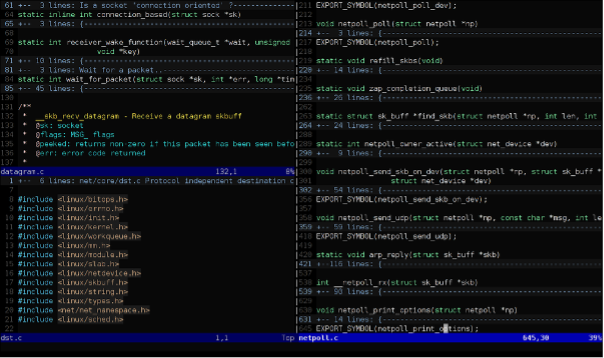
Download link
Emacs:
Emacs is another iconic text editor that's exceptionally extensible. It provides a range of features beyond text editing, such as an integrated calendar, email client, and even games. Emacs is fevered by those who appreciate a highly customizable and versatile editor.
To install the Emacs text editor on Linux, you can use the package manager specific to your Linux distribution. Here are the installation commands for some common package managers:
- Debian/Ubuntu:
sudo apt-get update
sudo apt-get install emacs
- Fedora:
sudo dnf install emacs
- Red Hat:
sudo yum install emacs
- Arch Linux:
sudo pacman -S emacs
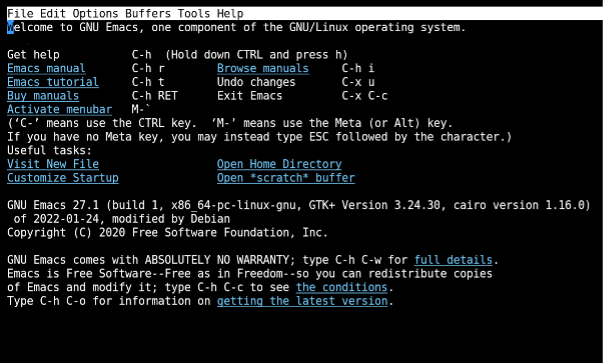
Download link
Nano:
If you're seeking simplicity and an easy-to-learn text editor, Nano may be the right choice for you. It's a user-friendly, lightweight option that's perfect for quick edits and beginners to Linux.
If you're looking to install the Nano text editor on Linux, you can use the package manager specific to your Linux distribution. Here are the installation commands for some common package managers:
- Debian/Ubuntu:
sudo apt-get update
sudo apt-get install nano
- Fedora:
sudo dnf install nano
- Red Hat:
sudo yum install nano
- Arch Linux:
sudo pacman -S nano
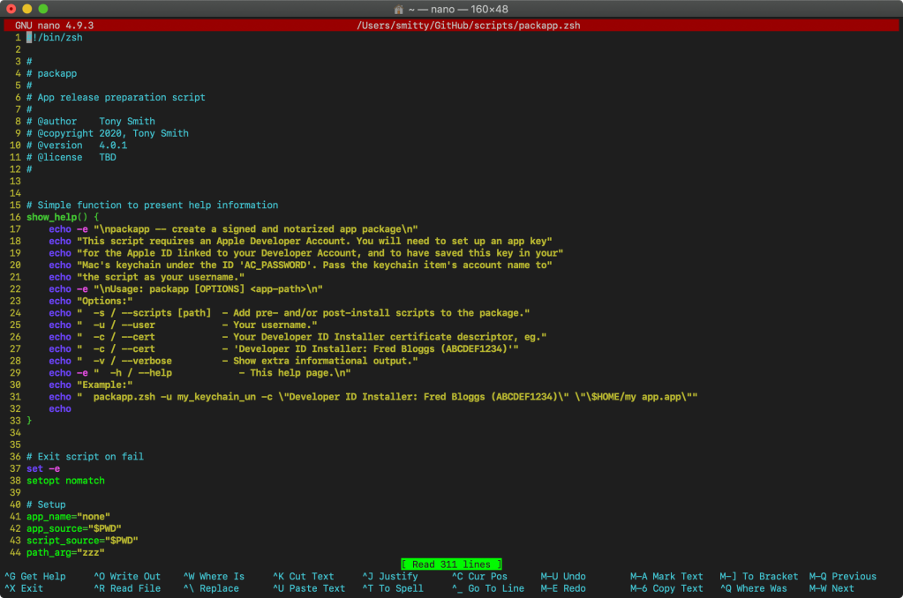
Download link
Sublime Text:
Sublime Text is a proprietary text editor known for its speed and elegant user interface. It's equipped with a wide selection of packages and plugins, making it a great choice for both casual and professional users.
Installation Code:
yay -S sublime-text
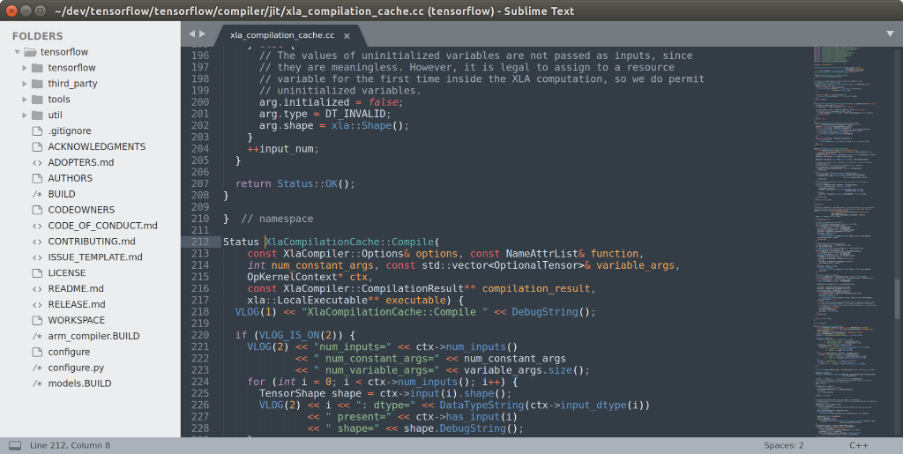
Download link
Atom:
Atom is an open-source text editor developed by GitHub. It's designed with a focus on customization and community contributions. With a modern interface and numerous packages, Atom is a fantastic choice for web developers.
Installation Code:
sudo dnf install atom
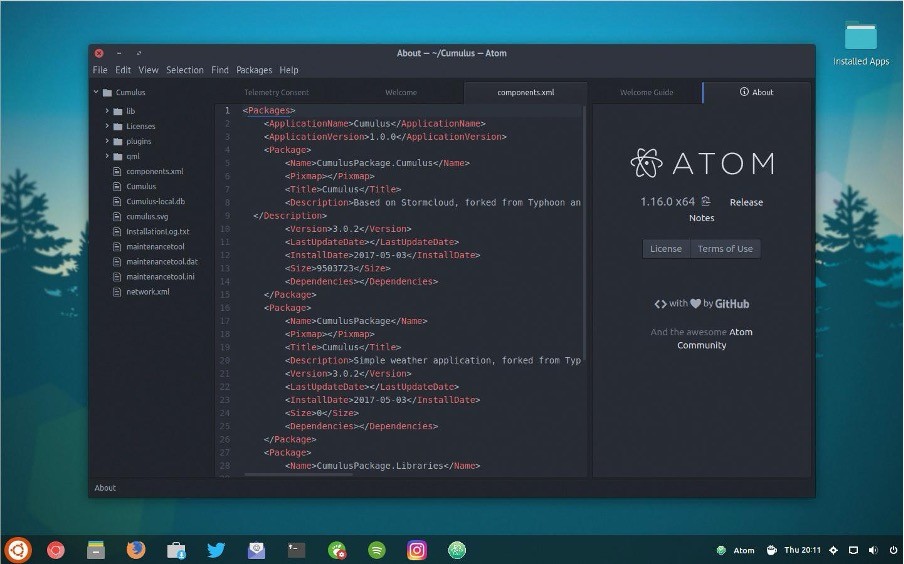
Download link
Best Linux Terminal Text Editors; Popular Linux Text Editors
Nano:
Nano is not only a straightforward graphical text editor but also a fantastic choice for terminal-based text editing. Its simple keyboard shortcuts and intuitive interface make it accessible to users of all skill levels.
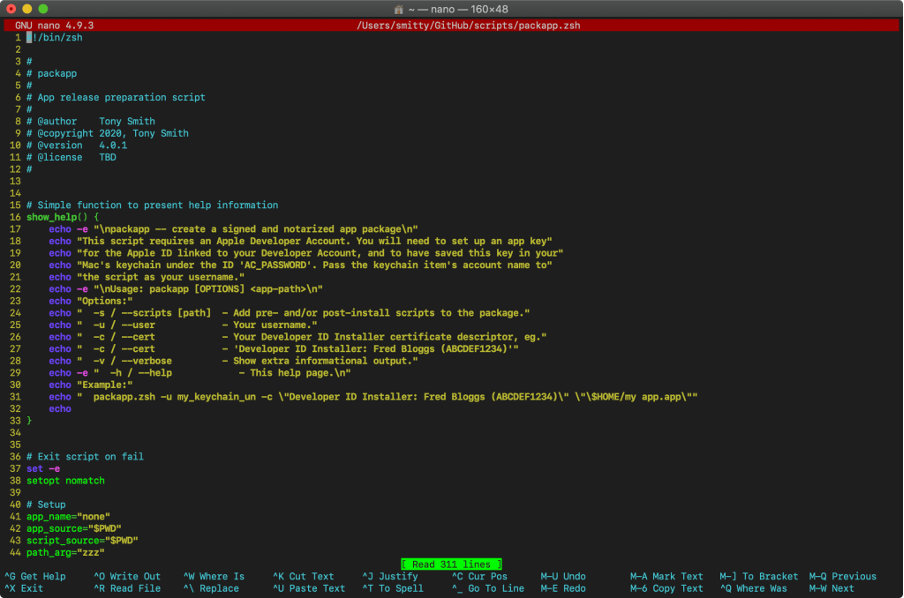
Download link
Vim:
Vim is a powerful terminal text editor that comes with a steeper learning curve but rewards users with incredible speed and efficiency once mastered. Its modal editing system and extensive keyboard shortcuts make it a favorite among experienced Linux users.
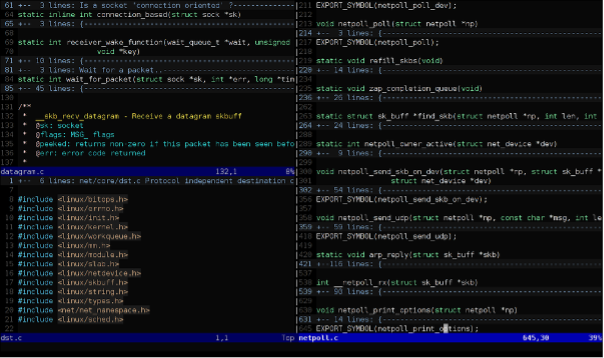
Download link
Emacs:
Emacs is not only a GUI-based text editor but also an outstanding terminal text editor. Its extensibility and versatility are maintained in the terminal version, allowing you to enjoy the same feature-rich environment.
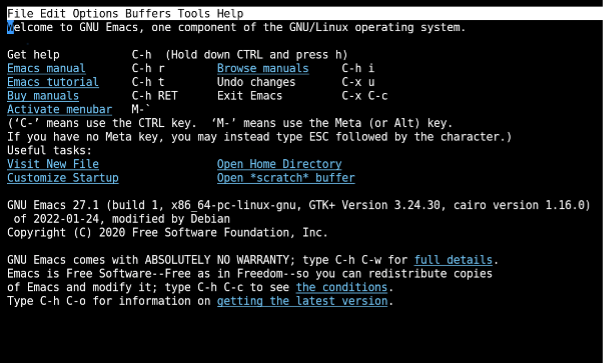
Download link
Joe:
Joe, short for Joe's Own Editor, is a compact terminal text editor designed for simplicity and efficiency. It's a lightweight choice for those who prefer a no-frills text editing experience.
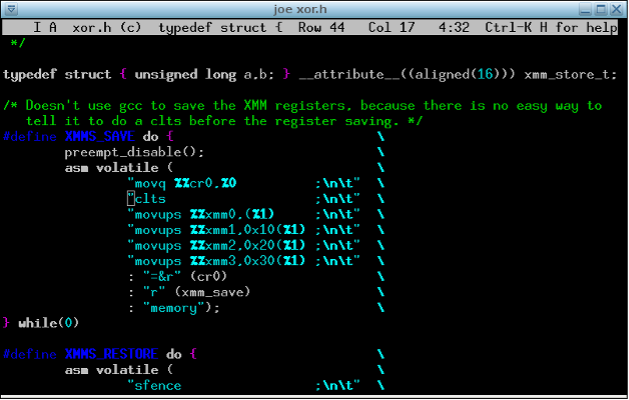
Download link
Best Free Text Editors for Linux
Gedit:
Gedit is the default text editor for the GNOME desktop environment. It's a user-friendly, open-source editor that provides essential features while seamlessly integrating with the GNOME environment.
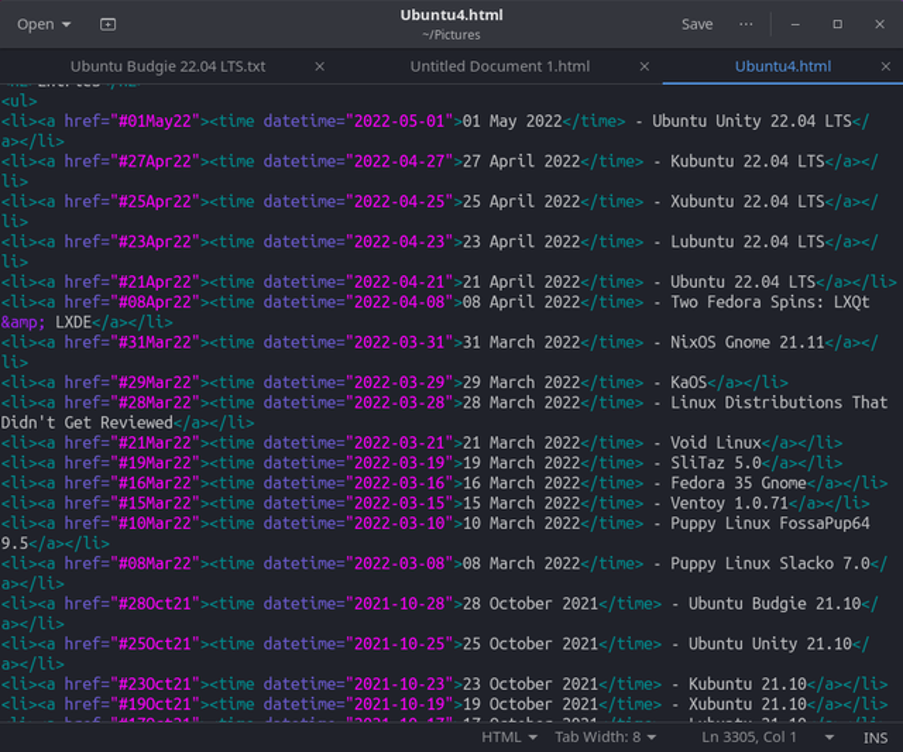
Download link
Geany:
Geany is a lightweight and fast text editor suitable for both general text editing and coding. It supports numerous programming languages and offers features like syntax highlighting and auto-completion.
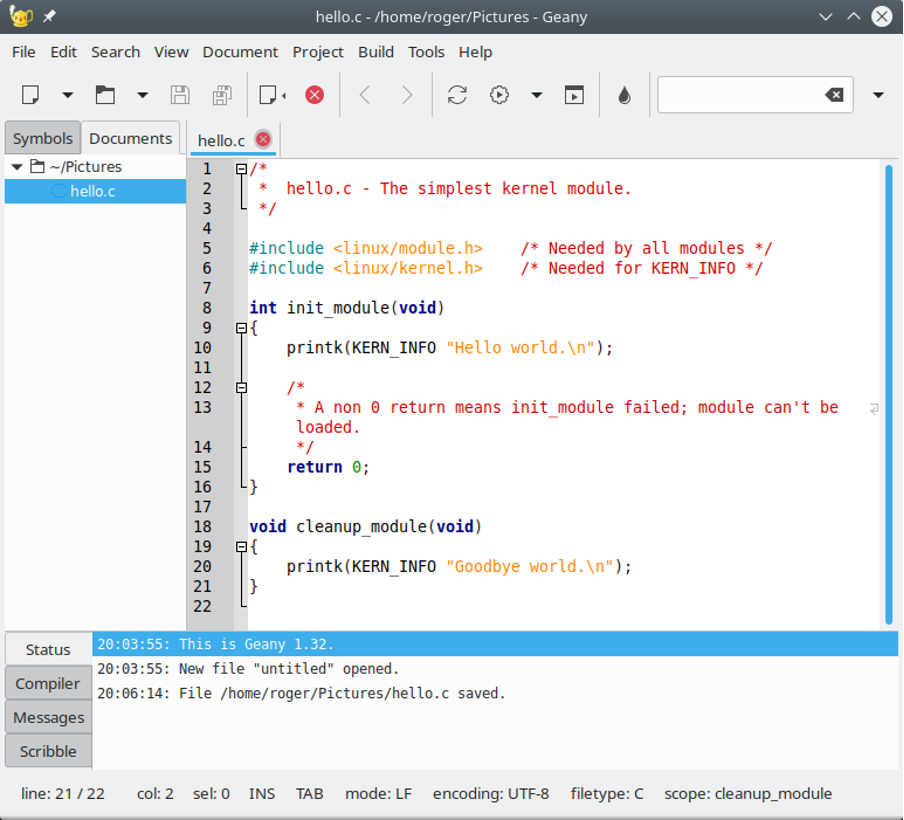
Download link
Kate:
Kate is the text editor of choice for the KDE desktop environment. It's robust, highly customizable, and provides advanced features such as split views and integrated terminal access.
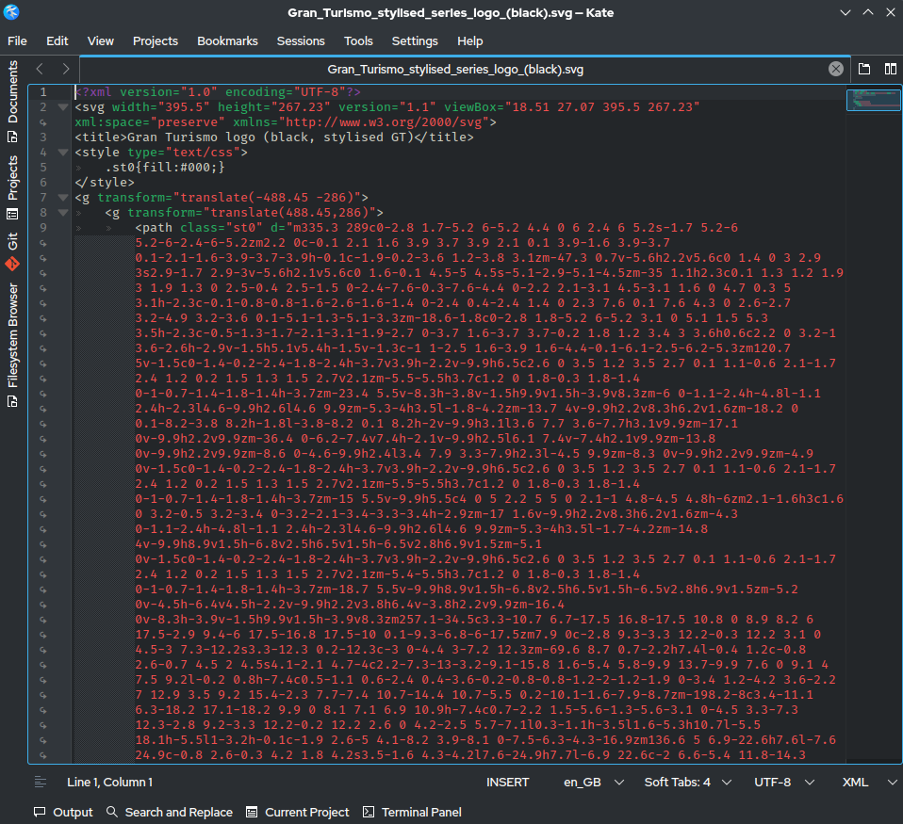
Download link
Mousepad:
Mousepad is the default text editor for the Xfce desktop environment. It's a lightweight and straightforward option, ideal for quick edits and basic text processing.
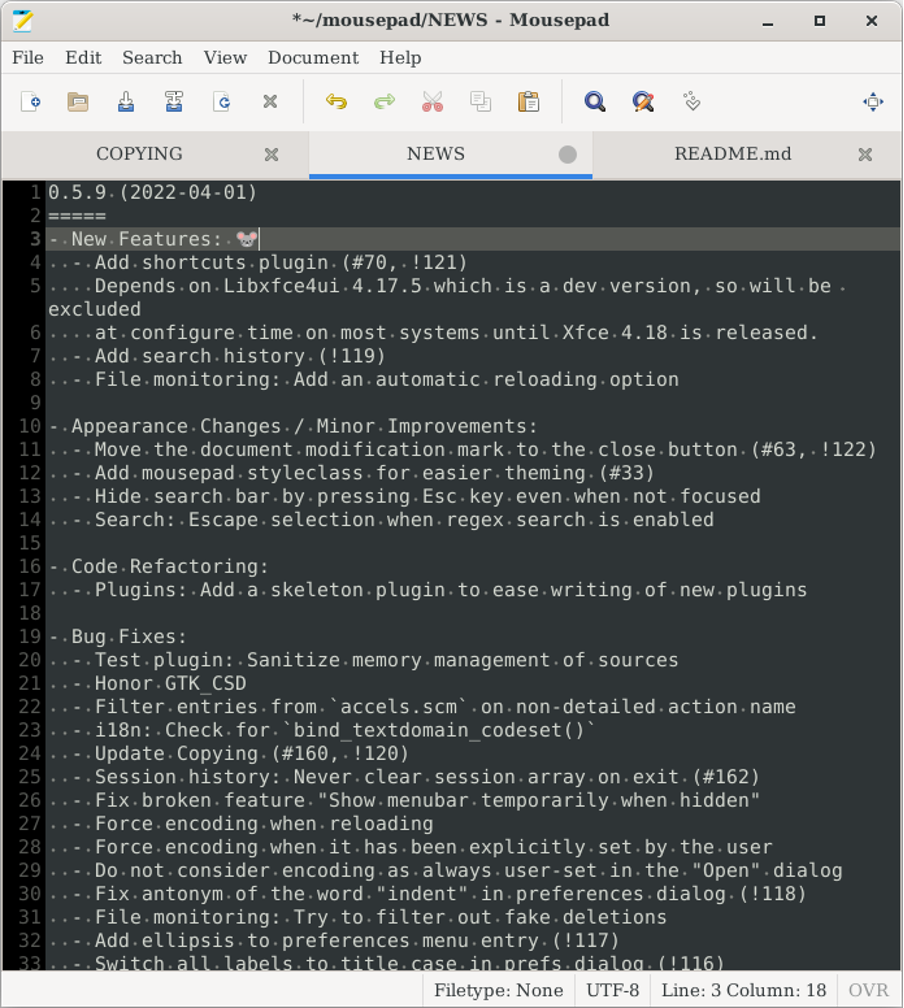
Download link
Best Text Editors for Kali Linux
Kali Linux users, particularly security professionals, require text editors that enhance their workflow. Here are the top choices:
- Leafpad: Lightweight and intuitive, perfect for quick edits.
- Gedit: Clean and suitable for coding and note-taking.
- Sublime Text: Versatile, fast, and extensible for enhanced productivity.
- Vim: Efficient and feature-rich, favored by many users.
- Atom: Modern and extensible, ideal for coding and text editing.
Best Text Editors for Coding Linux
Developers need the best Linux text editor for coding. Here are the top picks:
- Visual Studio Code (VS Code): Microsoft's free, feature-rich, and highly popular code editor.
- Sublime Text: Known for its speed and rich package ecosystem.
- Atom: Customizable and community-driven, perfect for web development.
- Geany: Lightweight and versatile, supports multiple languages.
Linux Mint Best Text Editors
Linux Mint, a user-friendly Linux distribution, offers these text editors:
- Xed (X-Editor): The default choice with a simple interface.
- Pluma: Lightweight and user-friendly for various tasks.
- Visual Studio Code (VS Code): A powerful option for developers.
Easiest Linux Text Editor
For a straightforward experience, consider these options:
- Leafpad: Simple and user-friendly for basic tasks.
- Mousepad: Xfce's default editor with an easy-to-navigate interface.
Best Text Editor Arch Linux
Arch Linux users appreciate efficient, customizable editors. Try these:
- Neovim: Improved and extensible, well-suited for minimalistic Arch Linux.
- Emacs: Highly customizable and ideal for individual preferences.
Best Linux Text Editor for Command Line
Linux users who prefer the best Linux text editor command line have several options at their disposal. Here are some of the best choices for command-line text editing:
- Vim: Vim is a powerful and efficient command-line text editor that excels in terms of speed and functionality. It's highly customizable and offers an extensive range of plugins, making it a top choice for command-line aficionados.
- Nano: Nano is a user-friendly and straightforward command-line text editor, making it an excellent option for quick edits and beginners who want an uncomplicated editing experience.
- Emacs: Emacs, while known for its extensive GUI features, also has a robust command-line mode. It provides a wide range of functionality for advanced users who prefer to work within the command line.
Best Linux Text Editor for Writers
Writers need text editors that support their creative process and provide a distraction-free environment. Here are the best Linux text editors for writers:
- FocusWriter: FocusWriter is designed with writers in mind, offering a clean and distraction-free interface. It provides customizable themes and features like word count, goals, and timers to enhance the writing experience.
- Scrivener: While not a native Linux application, Scrivener runs smoothly using compatibility layers like Wine. It's a versatile tool for authors, allowing for the organization of complex writing projects.
- LyX: LyX is an open-source, document processor that simplifies the creation of complex documents, making it suitable for writers working on longer texts, such as academic papers or books.
Best Linux Text Editor for Python
Python developers often require text editors that support their coding needs. Here are some of the best text editors for Python on Linux:
- Visual Studio Code (VS Code): VS Code is a versatile and powerful code editor that supports Python through extensions. It offers features like syntax highlighting, debugging, and Git integration for efficient Python development.
- PyCharm: PyCharm is a dedicated Python IDE with a range of professional features such as intelligent code completion, integrated testing, and version control integration. It's a top choice for Python developers.
- Sublime Text: Sublime Text is known for its speed and extensibility, making it a suitable choice for Python programming. It offers a wide selection of Python-related packages and plugins.
Linux Best Text Editor for Large Files
Working with large files requires text editors that can handle significant data efficiently. Here are the best Linux text editors for large files:
- Gedit: Gedit is capable of handling large files with ease. It offers a simple, user-friendly interface and is well-suited for tasks involving large textual data.
- Sublime Text: Sublime Text's speed and extensibility are advantageous when dealing with large files. Its smooth performance and numerous plugins make it a viable choice for such tasks.
- Vim: Vim's efficiency extends to managing large files. Its modal editing system and low resource requirements make it an excellent option for working with extensive text documents.
Linux Text Editor for Large Files
For Linux users dealing with large files, these text editors offer effective solutions:
- Notepadqq: Notepadqq is designed to handle large text files efficiently. It provides essential features and focuses on performance, making it a reliable choice.
- Geany: Geany is a lightweight editor that performs well with large files. Its simplicity and speed make it a good fit for users dealing with substantial amounts of text data.
- Kate: Kate, the text editor for the KDE desktop, can handle large files effectively. It offers advanced features and tools, making it a solid choice for complex tasks.
If you are interested in How to Create a File in Linux Using Text Editors and the Terminal, you can check our article.
Text Editors in Ubuntu
Ubuntu, one of the most popular Linux distributions, offers a variety of text editors to cater to the diverse needs of its users. Here's an overview of the text editors you can find in Ubuntu:
- Gedit: Gedit is the default text editor for the GNOME desktop environment, which Ubuntu uses as its default desktop environment. It provides a straightforward and user-friendly interface, making it an accessible choice for everyday text editing tasks.
- Mousepad: Mousepad is the default text editor for the Xfce desktop environment, and it's available in the Xubuntu variant of Ubuntu. It's lightweight, quick, and well-suited for basic text editing needs.
- Vim: Vim, a highly customizable and powerful text editor, can be easily installed on Ubuntu. It appeals to both novice and experienced users due to its extensive feature set and extensibility.
- Emacs: Emacs is another highly extensible text editor available for Ubuntu users. It offers a broad range of features, and users can customize it to suit their preferences.
- Visual Studio Code (VS Code): VS Code, although not part of the official Ubuntu repositories, can be easily installed. Its rich feature set and extensive extension support make it a favorite among developers using Ubuntu.
Which Text Editor Is Best for Linux?
The quest for the best text editor in the Linux ecosystem is a common and often subjective inquiry. The answer largely depends on your specific needs, preferences, and the tasks you aim to accomplish. Here are some considerations to help you determine the best text editor for your Linux environment:
- User Experience and Interface: If you prefer a clean, user-friendly interface, editors like Gedit or Mousepad might be your top choices. On the other hand, if you enjoy a more minimalist interface, Vim or Nano could be more appealing.
- Customization and Extensibility: If you value the ability to customize your text editor extensively or need advanced features, editors like Vim, Emacs, or Visual Studio Code stand out for their adaptability and plugin ecosystems.
- Efficiency and Speed: If speed and efficiency are paramount, Vim, Sublime Text, or Visual Studio Code are known for their snappy performance, making them favored options among users.
- Development and Coding: If your primary use case is software development, Python coding, or web development, editors like Visual Studio Code, PyCharm, or Sublime Text come equipped with features tailored to these tasks.
- Resource Efficiency: If you have limited system resources or prefer a lightweight option, editors like Nano or Leafpad are efficient choices that won't strain your computer.
- Community and Support: Access to a vibrant community and extensive online support can make your text editor experience more enjoyable. Editors with large user bases, such as Vim, Emacs, or Visual Studio Code, tend to have active communities.
Final Words
In the diverse landscape of Linux text editors, finding the one that best suits your needs is a journey of exploration and personalization. Whether you value simplicity, customization, speed, or a feature-rich experience, Linux offers a wide array of options to cater to your requirements. The best text editor for Linux is ultimately defined by your specific tasks, your familiarity with the editor's features, and your personal preference for the user interface. With the recommendations and insights shared in this article, you are better equipped to navigate the world of Linux text editors and make an informed choice that empowers your productivity and creativity in the Linux ecosystem.
Looking for reliable Linux Hosting services? Look no further, we offer top-notch hosting solutions to complement your Linux environment!

Hello, everyone, my name is Lisa. I'm a passionate electrical engineering student with a keen interest in technology. I'm fascinated by the intersection of engineering principles and technological advancements, and I'm eager to contribute to the field by applying my knowledge and skills to solve real-world problems.