List of content you will read in this article:
Both VMware and KVM are software programs that allow users to divide the server storage into different partitions. VMware vs. KVM is a classic debate whenever there's a conversation about distributing the resources better in a server partition. Both of these work as a hypervisor layer between the hardware layer and the software layer. Thus, making it possible for the server space vendors to create partitions of the servers with ease.
VMware is a great product that is quite popular for making partitions using ESXi (Enterprise- Class virtualization software integrated) hypervisor and vSphere virtualization platform. On the other hand, a Kernel-Based Virtual Machine (KVM) is an open-source option that works great with Linux and Windows operating systems. Today, we will find out which VMware and KVM is a better option for your server needs. We will be comparing them to the basics of performance, security, features, and more.
VMware vSphere Platform
With VMware, users are getting both ESXi hypervisor and vSphere virtualization platform. The ESXi is a much smaller and advanced version of the ESX server. With the implementation of ESXi, one gets to work on centralized management for both enterprise desktops and data center applications. In addition to ESXi, VMware also works with vSphere, a server virtualization software released in 2009. The virtual machine is a successor of VMware infrastructure's flagship VM software. The vSphere serves as a complete platform for managing and implementing virtual machines on large-scale server space.
With vSphere, a company can quickly deploy application workloads on the most cost-effective resources with the required computing power. vSphere is a suite of tools used in creating a reliable virtualized server in the context of a virtual data center. When you choose to work with vSphere, you will be handling your VMs using VMware's control stick. There are several licensing options available for you when you use vSphere for virtual machine implementation.
KVM Hypervisor
As we have discussed above, KVM is the short form of Kernel-Based Virtual Machine. It uses hypervisor technology to create partitions in the server. The hypervisor is a mainline Linux kernel, and it is optimal to use with nearly every distribution of Linux flavor available on the market. A KVM is a type-1 hypervisor, and it does give a considerable performance and functionality boost, which are required to work with the KVM package.
A KVM is just a hypervisor layer that works with the other tools to provide the virtualization functionality, which most people look at when using KVM on their servers. A KVM can be installed in all x86 processors, and it comes with a set of instructions that can be used with Intel and AMD processors.
KVM has multiple guests operating systems images that work with Linux Kernel, Windows, BSD, and Solaris. In addition to this, a user can manage the virtualized computing resources for each virtual machine, such as the processor, storage and memory, etc., a lot of times, and a hypervisor is known to use para-virtualized (PV) drivers, which helps in simulating physical hardware. These drivers are moreover OS-specific and are related to the specific hypervisor. The PV drivers increase the performance of the KVM's hypervisors by an enormous difference.
Things To Consider While Choosing The Virtual Machine Software For Your Server
-
Performance
The first thing to consider is the performance, and you need to know how a hypervisor will perform the required tasks under your given load. Both the KVM and VMware's ESXi are type1 hypervisors, and thus, you are surely getting more performance than a type 2 hypervisor.
But comparing both of them side by side, we found out that ESXi usually takes more time to create and start a server from a shutdown than the KVM. ESXi also performs slower when running a server, but the slow performance can be seen only in particular loads. When you are using KVM, you will be getting application run speed which is quite similar to the native speed of the application. Thus, it runs applications faster than any other hypervisors which are currently available in the market.
-
Integration
The hypervisors use multiple methods to communicate with the host's physical hardware. When using KVM, a user has an agent installed on the host machine to communicate with the resources present. On the other hand, in VMware, we get a management layer used to communicate with the hardware and the software. Having a management layer makes it easier for ESXi to access other VMware products which use this management layer. But it has a minor drawback of making ESXi use the control stack of the VMware, which could potentially increase the resource requirements.
When speaking of KVM, many users prefer it over VMware because of its close integration with the host OS. Also, KVM was incorporated in the Linux Kernel in 2007, but it became the official part of Linux in 2011. If you are a Linux developer, you will prefer KVM because most Linux distributors have openly adopted KVM as their preferred hypervisor. Likewise, OpenSolaris opted for KVM over other hypervisors such as VMware when it started supporting hardware virtualization.
-
Cost
In this comparison, KVM is a clear winner from these two hypervisors. KVM, being open-source software, is entirely free of cost to use. Apart from this, KVM is distributed in several ways, and one of the standard methods is to provide KVM to a user as a part of an open-source OS based on the Linux kernel.
In contrast to KVM being free, VMware charges licensing fees from users. Even if you are using ESXi, you need to pay KVM as they are the first company pioneering the enterprise-class virtualization software and, in a lot of ways, still holds the top spot in the segment. Likewise, with the purchase of ESXi, a user also needs to buy a license of vSphere, VMware's suite of tools used in cloud computing. There is some additional software which one needs to buy depending on their work.
-
Complexity
When it comes to the complexity of KVM and VMware, we can see the difference in the size of their codebase. The bigger the code base, expensive it will be to maintain the hypervisor. KVM was developed to take advantage of the inbuilt processor extensions, which allowed the software to virtualize the guests without translating the binary code. This resulted in the release of KVM, which was considered a lightweight virtualization driver with not more than 10,000 lines of code.
On the other hand, we have VMware, which is believed to have 6 million lines of code, but this fact can't be genuinely justified because of the unavailability of VMware's source code in public repositories. But this considerable number of LOC doesn't significantly impact the performance because the software uses hardware extensions to create virtual partitions in a server. But the original code of the VMware has never been updated or re-written completely; thus, it has become quite complex and complicated to understand in comparison to the KVM's base code.
-
Scalability
VMware is used as scalable virtualization software. However, it is vital to consider the impact of adding more hosts or VMs on ELA. with vSphere, and you are getting a maximum of 12TB of RAM for an individual host, which has a maximum of 64 hosts per cluster. vSphere of Vmware also comes with several APIs that can make the management of the VMs much easier.
If we look at the scalability side, the Linux Kernel KVM scales up to match the load requirement if the number of guest machines and requests for each host increases. With the help of KVM, you can easily virtualize some of the most resource-taxing application workloads. Thus, KVM is used in several enterprise virtualization setups, like data centers and private storage clouds for big MNCs.
KVM has its source code available for the public. As a result, it is easier to scale up and integrate the new VMs in KVM-based servers.
-
Support
The support is where VMware becomes a better solution; as a company owns it by the same name, it provides enterprise-level support as part of your licensing. But if you are using KVM, you need to rely on the community which is using it and your own IT organization to handle the issues. In addition, if you are getting KVM-based software from a supported vendor such as Red Hat, it's their responsibility to provide you with customer support if you ever encounter a problem with their KVM.
Benefits Of Using KVM
Given below are the main benefits which a user gets when they are using KVM in their servers.
- First, using KVM, you can easily manage the performance-critical parts of the interrupts and timers that work on Kernel-based I/O emulation. Thus, it allows users to have the capability to set limits on I/O requests between the virtual machines and the hosts.
- With KVM, you can emulate CPU modes that the physical processors do not support in the first place.
- KVM is used as an upstream Linux Kernel as it makes the Linux OS more compatible with complex virtualization.
- When using KVM for virtualization, you can use AMD and Intel x86 processors, allowing hardware virtualization. KVM uses Intel VMS hardware assist, and in the case of AMD chipset, KVM uses AMD SVM hardware-assisted virtualization.
- A user can create a bare-metal hypervisor out of the Kernel while still allowing the user to have a native hypervisor.
- Moreover, you can benefit from the KVM's ability to virtualize the memory by using the Memory Management Unit (MMU) to improve its performance.
- Both Intel's Extended Page Table (EPT) and AMD's Rapid Virtualization Indexing (RVI) are supported for the memory virtualization, which can be done by the vendor using KVM.
- All the file formats which the Linux Kernel supports can be used in KVM.
- Adding memory, vCPU, and a hard drive is relatively easy with KVM due to its ability to utilize the resources better and provide flexible storage functionality.
- In addition, you can remotely access and manage your virtual machine by using the APIs provided in the virtualization modules.
- Lastly, the KVM can enhance scalability by adding more modules and APIs that can efficiently leverage more features from the same resources.
Advantages Of Using Vmware
Now that you have read about the benefits of KVM let's highlight VMware advantages and how they can help you with your virtualization and partition of the server.
- First, VMware is constantly evolving, and in recent times, it has come up with a zero-trust security policy across both the private and the public clouds. The Zero trust policy can be deployed on the cloud using micro-segmentation.
- Likewise, VMware has cemented itself at the forefront of cloud-based DevOps, security, and customization.
- These VMware modules can be deployed on cloud premises and help double down the hybrid solutions provided by VMware that allow companies to keep their critical applications on-site but still leverage out the on-prem solutions.
- Also, it has Kernel-embedded firewalls, which empower admins to create custom policies enforced at the virtual network interface card level. Thus, increasing both the security and the control of a user on the data center.
- VMware uses central CLI, Switch Port Analyzer (SPAN), and Application Rule Manager (RAM). These solutions enhance the level of operations and customization on the data centers without increasing the overall complexity of the IT structure of the admin.
- As a user, you can start your operating system, such as Windows, with the VMware server directly when you power on the server. With the installed NST virtual machine, your virtual Windows machine will automatically start, and you don't need to do anything.
- Lastly, the VMware server console can be used to access your virtual machines over the network from a remote location.
Conclusion
Both the KVM and VMware are great virtualization tools for data centers, and they have been helping administrators to get the best performance out of the given resource. KVM, without a doubt, is a more popular choice for users who are looking for a budget-friendly way of managing their virtual machines. But with the use of KVM, a user loses a lot of enterprise-level features, which might be necessary depending on the user's requirements. A lot of clouds and hosting service providers are using KVM to save up the cost. Moreover, it provides tight integration with the OS you use, and it can be customized according to your security needs.
On the other hand, we have VMware, which runs directly on the ESXi architecture, which allows it to have a marginal performance boost over the KVM. Still, to use VMware, you need to spend money, and the additional tools required to make VMware work effectively can quickly pile up the bills in no time. So it all comes down to the user. If you are looking for a budget solution and have technical skills to manage problems related to virtualization, then KVM hypervisor is made for you. Otherwise, VMware is a no-risk hypervisor solution that comes with dedicated support.
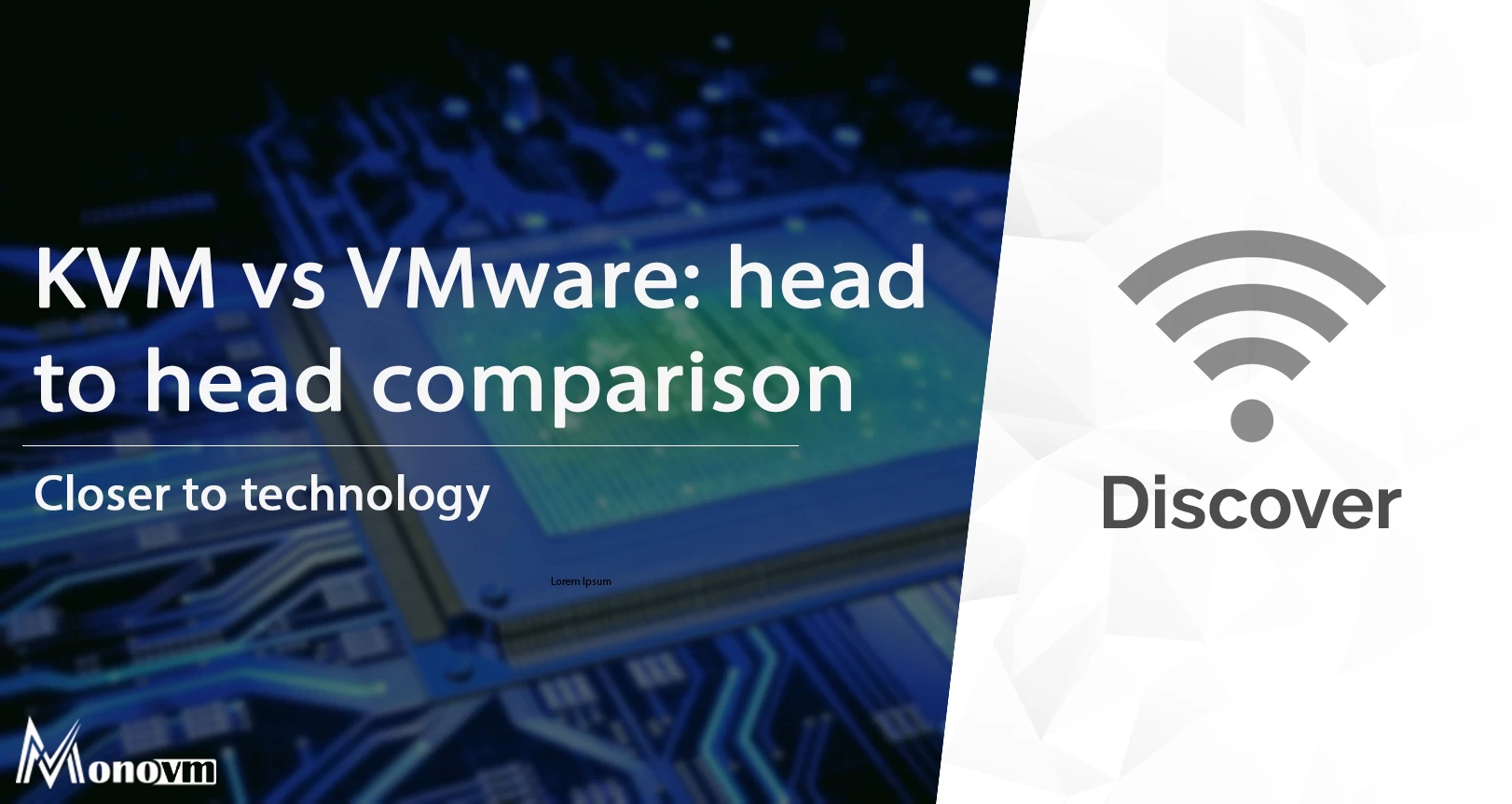
I'm fascinated by the IT world and how the 1's and 0's work. While I venture into the world of Technology, I try to share what I know in the simplest way with you. Not a fan of coffee, a travel addict, and a self-accredited 'master chef'.