List of content you will read in this article:
Welcome to a practical guide on finding the length of a list in Python. Lists are fundamental data structures in Python, and understanding how to determine their length is a crucial skill for any Python programmer. Whether you're a beginner looking to grasp the basics or an experienced developer seeking a quick refresher, this article has got you covered.
Python is known for its simplicity and readability, making it a popular choice for both novice and experienced programmers. One of the reasons for its widespread use is its versatility, and learning how to find the length of a list is a fundamental task that you'll encounter regularly. Learn Python Effectively: Follow Our Expert How-to Guide
Prerequisites for Finding List Length in Python
- Python Knowledge: You should have a fundamental grasp of Python programming concepts.
- Python Development Environment: Make sure you have Python installed on your computer.
- Integrated Development Environment (IDE): While you can write Python code in a plain text editor, using an IDE like PyCharm, Visual Studio Code, or Jupyter Notebook can greatly enhance your coding experience.
- Basic List Understanding: It's essential to know what a list is in Python. Lists are ordered collections of items enclosed in square brackets and separated by commas. Understanding how to create and manipulate lists is crucial.
- Text Editor or IDE: You'll need a text editor or integrated development environment to write and run your Python code. Choose one that you are comfortable with.
Method 1: Naïve Counter Method
This method is commonly known as the "Naïve Counter Method" and involves a simple iteration through the list using a loop. While it may not be the most efficient way to determine list length, it's a great starting point for Python learners and helps to build a solid understanding of basic programming concepts.
- Initialize a Counter: Start by defining a variable to act as your counter. You'll use this to keep track of the number of elements in the list.
- Loop Through the List: Use a `for` loop to iterate through each element in the list. For each iteration, increase the counter by 1.
- Finish the Loop: After the loop has iterated through all the elements, the counter will hold the length of the list.
Let's take a look at a Python code example for a clear understanding:
# Sample list
my_list = [10, 20, 30, 40, 50]
# Initialize the counter
list_length = 0
# Iterate through the list
for item in my_list:
list_length += 1
# Print the length of the list
print("Length of the list:", list_length)
This method is a great starting point for beginners, but we will explore more advanced and efficient techniques in the following sections.
Method 2: len()
In Python, we have a built-in function called `len()` that provides a simple and efficient way to find the length of a list. This method is widely used in Python programming for its simplicity and speed. Using `len()` can significantly reduce the amount of code you need to write compared to the Naïve Counter Method.
Here's how to use the `len()` function to find the length of a list:
- Syntax: The `len()` function takes a single argument, which is the list you want to measure. It returns the number of elements in the list.
- Example: Let's take a look at a Python code example to see how to use `len()`:
# Sample list
my_list = [10, 20, 30, 40, 50]
# Use the len() function to find the length
list_length = len(my_list)
# Print the length of the list
print("Length of the list:", list_length)
Using `len()` is not only concise but also highly efficient. It's a preferred method for finding the length of a list in Python, and it's widely used in real-world programming scenarios.
Method 3: length_hint()
In Python, there's an interesting alternative method to find the length of a list using the `length_hint()` function. This method is part of the `collections` module and provides an estimation of the length of an iterable, which includes lists.
Here's how to use the `length_hint()` function to estimate the length of a list:
- Import the `length_hint()` Function: First, you need to import the `length_hint()` function from the `collections` module. You can do this with the following line of code:
from collections import length_hint
- Syntax: The `length_hint()` function takes an iterable (such as a list) as its argument and returns an estimated length. This estimation can be helpful when dealing with large data sets.
- Example: Let's take a look at a Python code example to see how to use the `length_hint()` function:
# Import the length_hint function
from collections import length_hint
# Sample list
my_list = [10, 20, 30, 40, 50]
# Use the length_hint() function to estimate the length
list_length = length_hint(my_list)
# Print the estimated length of the list
print("Estimated length of the list:", list_length)
The `length_hint()` function is particularly useful when you want to quickly estimate the length of a list without iterating through it. While it may not always provide an exact count, it can offer a close approximation for efficient list processing.
Built-In Functions
Python offers several built-in functions that simplify the process of finding the length of a list. We've already explored the `len()` function and the `length_hint()` function, but there are a few more built-in functions that can be handy for list length determination. Let's briefly introduce some of them:
- `count()` Method: This method is used to count the occurrences of a specific element in a list. While not designed for finding the overall list length, you can use it creatively to determine the number of elements in a list by passing a unique element that you know is present in the list.
my_list = [10, 20, 30, 40, 50]
list_length = my_list.count(10) # Count the occurrence of a known element
- `sum()` Function: The `sum()` function can be used to calculate the total sum of all elements in a list. While it may not seem like an obvious choice, you can utilize it in creative ways to determine the length of a list by passing a list of ones.
my_list = [1] * 10 # Create a list with 10 ones
list_length = sum(my_list) # Calculate the sum to find the length
While these methods might not be the most conventional ways to find list length, they can be useful in certain situations or as creative solutions to specific problems. However, for most cases, the `len()` function remains the standard and recommended choice for its simplicity and efficiency.
Custom Implementations
In addition to the built-in functions, you can create custom implementations to find the length of a list in Python. These methods involve writing your own code to count the elements in the list, and they can be particularly useful when you want to understand the underlying logic or need to solve more complex problems.
Here are a few examples of custom implementations to find the length of a list:
- Using a Counter Variable: This method is similar to the Naïve Counter Method mentioned earlier. You can create a custom function that initializes a counter variable and iterates through the list, incrementing the counter for each element.
def custom_length(lst):
count = 0
for _ in lst:
count += 1
return count
- Recursive Function: You can implement a custom recursive function to find the length of a list. This approach can be educational and is a good exercise for those looking to deepen their understanding of recursion.
def custom_recursive_length(lst):
if not lst:
return 0
return 1 + custom_recursive_length(lst[1:])
- List Comprehension: A more concise way to count the elements in a list is by using list comprehension. You can create a list of ones for each element in the original list and then sum them to find the length.
def custom_length_comprehension(lst):
return sum([1 for _ in lst])
Custom implementations are a valuable learning experience and can be tailored to specific requirements. However, it's essential to be mindful of performance and efficiency, as some custom methods may not be as optimized as built-in functions like `len()`. Choose the method that best suits your specific needs and coding style.
Some Practical Examples for Finding List Length in Python
To better understand how to find the length of a list in Python and to demonstrate the methods discussed earlier, let's explore some practical examples. These examples will showcase different scenarios in which you might need to determine the length of a list.
Example 1: Counting the Elements
Suppose you have a list of student names, and you want to find out how many students are in the list. You can use the `len()` function for a straightforward solution:
# List of student names
students = ["Alice", "Bob", "Charlie", "David", "Eve"]
# Find the length of the list
num_students = len(students)
print("Number of students:", num_students)
Example 2: Estimating the Length of Large Datasets
When dealing with large datasets, estimating the length can be more efficient than counting every element. Here, you can use the `length_hint()` function to quickly estimate the length of a list:
from collections import length_hint
# Sample large list
large_list = [i for i in range(1000000)]
# Estimate the length of the list
estimated_length = length_hint(large_list)
print("Estimated length of the large list:", estimated_length)
Example 3: Custom Length Computation
If you want to explore custom implementations, consider counting elements in a list using a custom function:
def custom_length(lst):
count = 0
for _ in lst:
count += 1
return count
# List of fruits
fruits = ["apple", "banana", "cherry", "date", "elderberry"]
# Calculate the length using the custom function
fruit_count = custom_length(fruits)
print("Number of fruits:", fruit_count)
Final Words
In conclusion, this article has taken you on a journey through the various methods of finding the length of a list in Python. From the efficient and straightforward `len()` function to the creative custom implementations and the practical examples that illustrate their application, you now possess a versatile toolkit for handling list length in Python
Understanding how to determine list length is fundamental for Python programmers, whether you're just starting or a seasoned developer. Python's flexibility allows you to choose the method that best suits your specific needs, from quick estimations to in-depth custom solutions. By mastering these techniques, you're better equipped to navigate the world of Python programming and efficiently work with lists of all sizes and complexities.
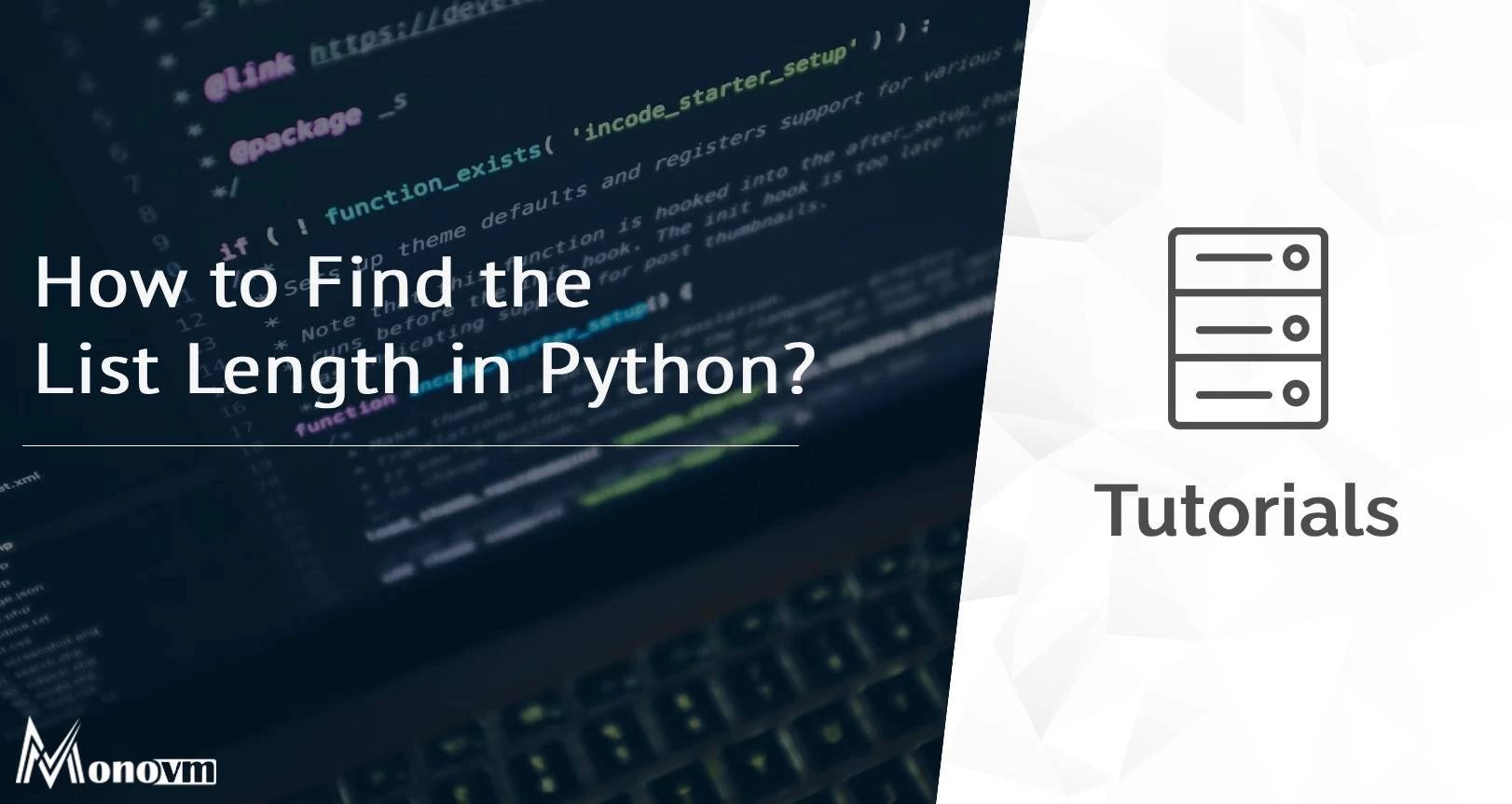
Hello, everyone, my name is Lisa. I'm a passionate electrical engineering student with a keen interest in technology. I'm fascinated by the intersection of engineering principles and technological advancements, and I'm eager to contribute to the field by applying my knowledge and skills to solve real-world problems.