Cheap Windows VPS Hosting
Launch Your Applications Instantly with Scalable Windows VPS
STARTING FROM $11.99 /MO- Full Administrator Access
- Dedicated Resources
- 99.99% Uptime
- 24x7 Support

Windows VPS Sunucu Planları
Aşağıdaki yapılandırmaları mümkün olan en düşük maliyetle en iyi performansı sunmak için uzmanlar tarafından el ile seçilir. Birini seçin ve o kadar kurulum anında var.
Windows Server 1024 MB
$16.99
Save 30%
$11.90 /MO *
CPU : 1 Core
RAM : 1024 MB
Storage : 40 GB SSD
Traffic : Up to Unlimited
Port : 1 Gbps
Windows Server 2048 MB
$29.99
Save 30%
$20.99 /MO *
CPU : 2 Core
RAM : 2048 MB
Storage : 60 GB SSD
Traffic : Up to Unlimited
Port : 1 Gbps
Windows Server 4096 MB
$44.99
Save 29%
$31.91 /MO *
CPU : 2 Core
RAM : 4096 MB
Storage : 100 GB SSD
Traffic : Up to Unlimited
Port : 1 Gbps
Windows Server 8192 MB
$69.99
Save 31%
$48.58 /MO *
CPU : 4 Core
RAM : 8192 MB
Storage : 200 GB SSD
Traffic : Up to Unlimited
Port : 1 Gbps
MonoVM WINDOWS VPS HOSTING
BT uzmanları Uzman ekibimiz üst-of-the-line barındırma hizmeti vermek için gece gündüz çalışır. memnuniyetinizi için, tüm Windows sanal makinelerle aşağıdaki avantajları içermektedir.
Windows Uzak Masaüstü
Biz tam yönetici uzak masaüstü (sağlamak RDP kendi yazılım yüklemeye imkanı ile) erişimini. Önerdiğimiz işletim sistemleri Windows Server 2008 R2 2012 R2 ve 2019 bulunmaktadır.
Hızlı Kurulum
MonoVM gelişmiş VPS kurulumu otomasyon sistemi ödeme onayını aldıktan sonra yakın anlık sanal makine aktivasyonu için izin verir.
Web tabanlı Kontrol Paneli
Bizim VPS sunucular dünyanın her yerinde neredeyse her cihazdan erişim sağlayan basit ve etkili web tabanlı bir çözümdür Plesk kontrol paneli, tarafından yönetilir.
Anlık Destek
Ekibimiz yazılım ve bize destek üst çentik kalitesini korumak için izin ve 24/7 çalıştıran donanım ile ilgili sorunlar BT uzmanlarından oluşuyor.
Şirket dereceli Donanım
BAŞLAMAK
İşletim sistemleri
Tüm VPS Sunucu paketleri ile, tercih işletim sistemini almak için tam özgürlük var.
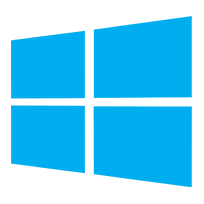
Windows Server 2022 VPS
Harness the power of Microsoft's latest Server operating system with our VPS Windows offerings. Windows Server 2022, available on our VPS Windows server plans, delivers cutting-edge security features, advanced hybrid capabilities with Azure, and a flexible platform for modernizing applications with containers. Upgrade your hosting solution and buy Windows VPS to leverage the full potential of Windows Server 2022 for your business.
For an in-depth guide on selecting the best Windows distributions for your VPS, ensuring optimal performance and security, visit our comprehensive article here.
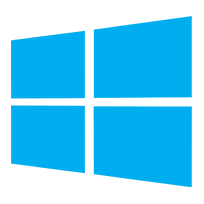
Windows Server işletim sistemi
Biz Microsoft'tan uygun sunucu işletim sistemlerinin şu sürümlerini sağlamaktadır. • Windows Server 2016 R2 • Windows Server 2019 R2 • Windows Server 2008 R2 • Windows Server 2012 • Windows Server 2012 R2 • Windows Server 2016
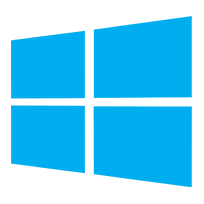
Windows Server 2016 VPS
It has been designed with a number of great features; its core foundation includes: identity management and enhanced security capabilities to ensure your data and access to your data maintains its integrity from end to end. This product is excellent for businesses relying on Microsoft services to empower their business functions.
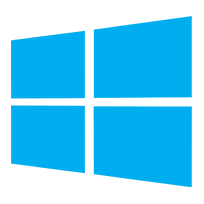
Windows Server 2012 VPS
We provide the following versions of Microsoft's proprietary server operating systems. Windows Server 2012 and Windows Server 2012 R2.
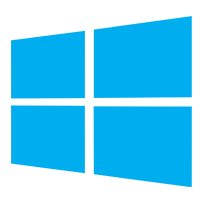
Windows 10 VPS
It is one of Microsoft's more recent systems, it contains a host of features, security updates, and a platform-unifying design aimed at both enterprise users and consumers. It provides an operating system that can run across multiple platforms-including PCs, tablets, smartphones, embedded systems, and even Xbox One, Surface Hub, and HoloLens. Each platform has a device-specific user interface (UI) but shares the same Windows 10 core, which makes this product for gamers friendly.
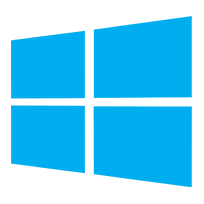
Windows 8.1 VPS
It has been designed with a focus on three key features: Making the user interface friendly Adding abilities Support for smaller-screen devices. Here, administrators can mark and encrypt corporate content to distinguish it from ordinary user data. This product is best for on-the-go professionals.
SORULARIM VAR?
Here are the most common questions we get from our customers, Hence we elaborated our FAQ to ensure you find answers as quick as possible.
Günün sonunda, size nasıl kullandıklarını Windows VPS eğer bu, web sitelerini barındırmak bir posta sunucusu olarak kullanmak veya web uygulaması geliştirme için kullanmak isteyip, size bağlıdır. Tamamen güvende olduğundan emin olabilir ve siz, en son sanallaştırma teknolojileri sayesinde kaynak ayırmış olacağız.
- Disable default administrator account
- Use Strong Passwords
- Lockdown Remote Desktop ports
- Windows BitLocker Drive Encryption
- antivirus for Windows server
- Intrusion Detection System
- Microsoft Baseline Security Analyzer
- Enable a Bastion Host
- Keep Windows Updated
A: We offer a diverse selection of VPS hosting locations across the globe to ensure optimal performance for your projects. Our available locations include:
- Florida, USA
- Paris, France
- Stockholm, Sweden
- Amsterdam, Netherlands
- Singapore, Singapore
- Hong Kong, Hong Kong
- Manchester, UK
- Copenhagen, Denmark
- Los Angeles, USA
- Montreal, Canada
- Bucharest, Romania
- Frankfurt, Germany
- New York, USA
- Chicago, USA
- Vienna, Austria
- Warsaw, Poland
- Dubai, UAE
- Zurich, Switzerland
- Sydney, Australia
- Moscow, Russia
For more detailed information on each location and to secure your VPS in these prime locations, please visit our dedicated pages:
We are committed to providing you with the best possible hosting experience worldwide, with all locations available for your convenience.
Daha fazla bilgi edinmek ister misiniz?
Bizim Knowledgebase'ı göz atın. Biz son teknoloji güncellemeleri, ilgili haberleri sunuyoruz ve derinlemesine öğreticiler yanı sıra işlerin nasıl açıklamalar.
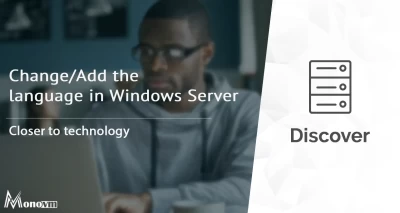


![How to Connect to RDP from Windows? [RDP Login] How to Connect to RDP from Windows? [RDP Login]](/wp-content/uploads/2020/06/95855-400xAuto.webp)